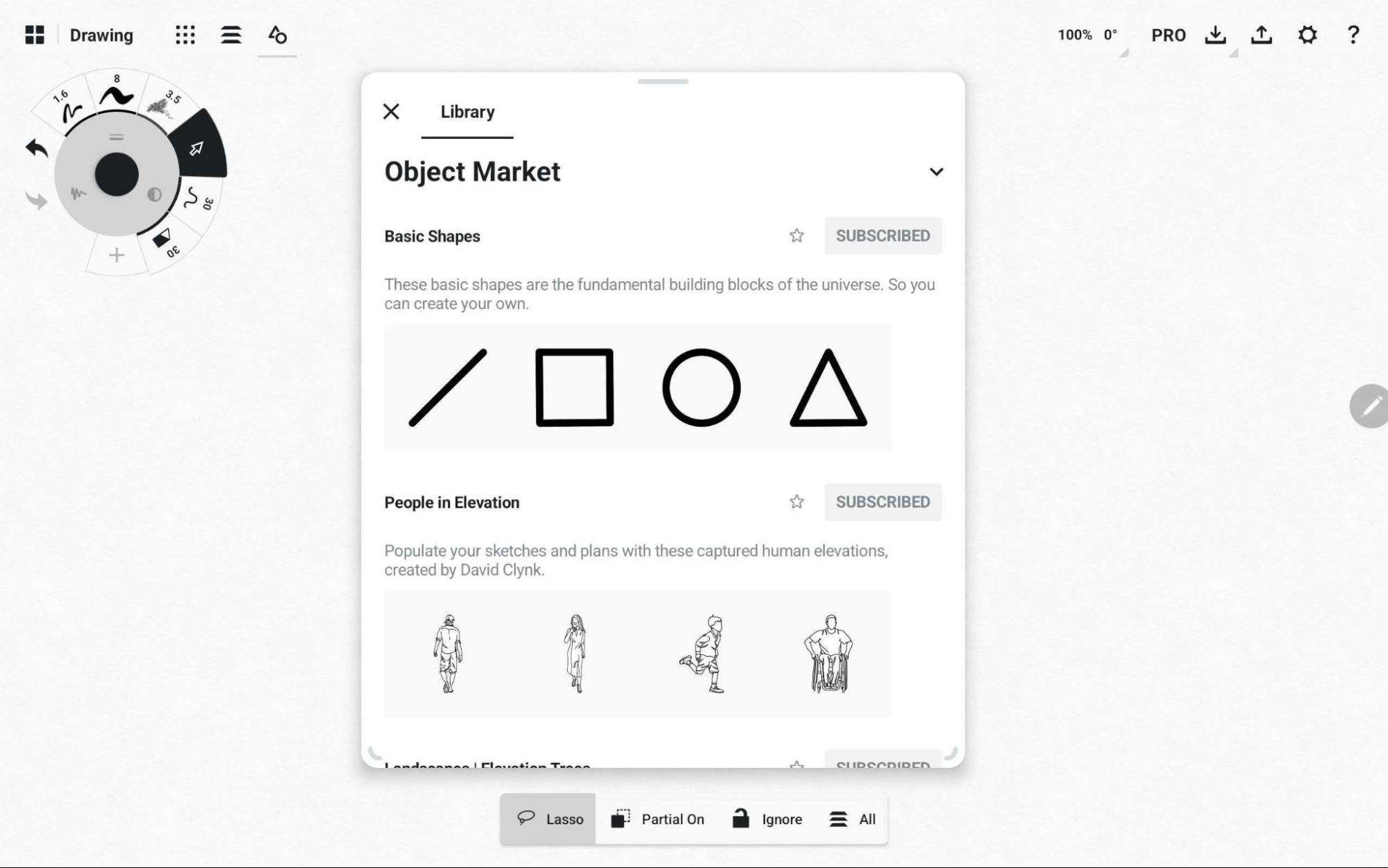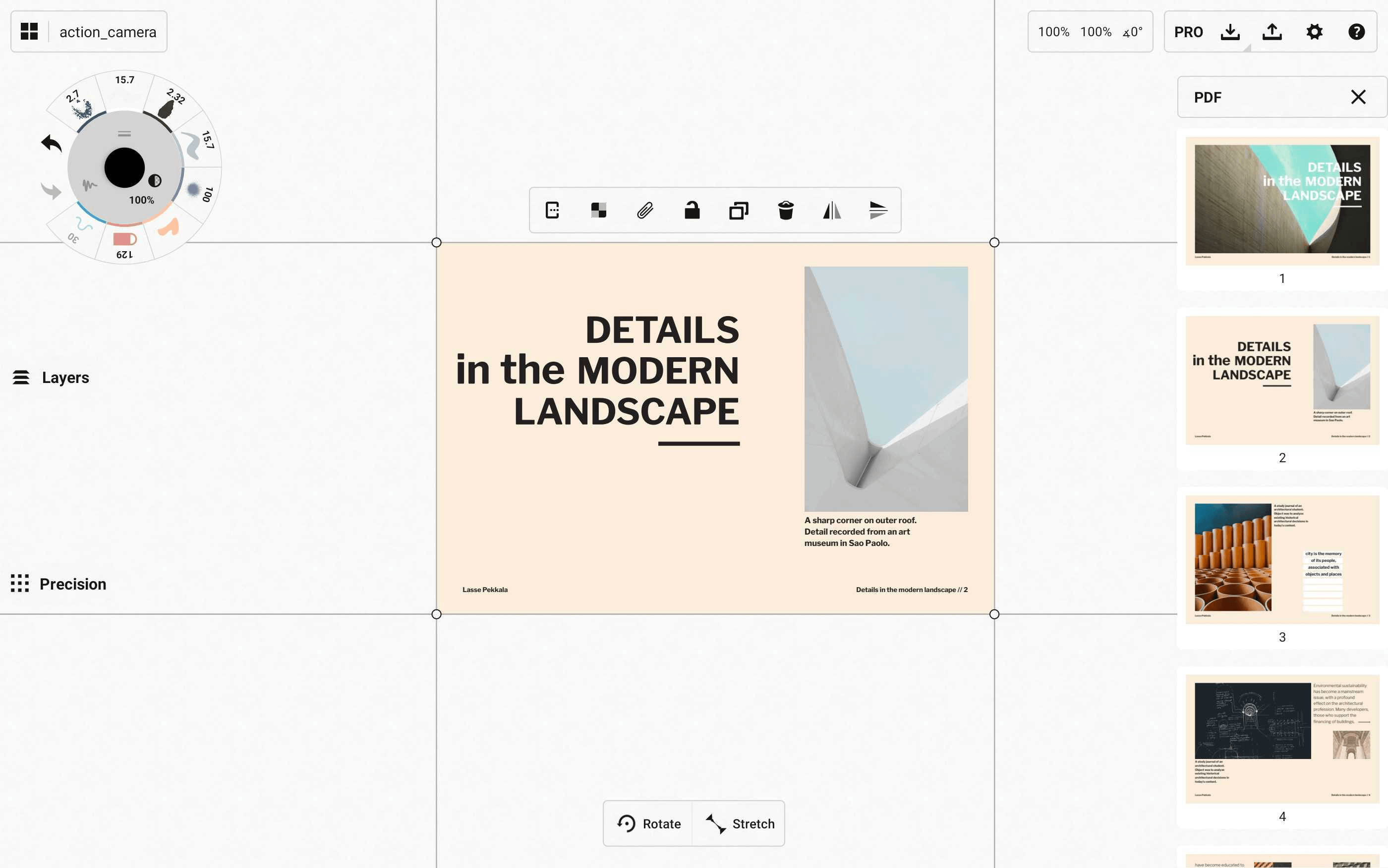Results for: ƢƮ rkt365.top Ŀ´Ƽ Ŀ ٿ MIDAS ī ī Ըӽ α ¶ī

I lost my drawing on the infinite canvas. How do I find it again?
I lost my drawing on the infinite canvas. How do I find it again?
faq
A Fresh Batch of Cake Drawing Tips, with Frances Quinn
Cake Designer and Baker Frances Quinn shares some creative tips to help you
story
Designing the Astrea Water Bottle
Product designer Bart Massee shares the design process behind Astrea's heav
story
How do I search for a specific drawing or folder?
How do I search for a specific drawing or folder?
faq
How to Use Layers to Take Notes, Illustrate and Design
Learn how to use layers to keep your notes, drawings and design work organi
tutorial
The Plan for Precision Tools on Windows & Android
Look forward to our upcoming Precision Tool releases for Concepts on Window
release