Concepts is an infinite, flexible creative tool for all your good ideas. Available on iOS, Windows and Android.
The Art of a Volunteer Zombie
Illustrator Helen Madden shares her illustration process, from first idea to final piece.

Helen Madden - I’m Helen Madden. Like every other artist I know, I’ve been drawing for as long as I can remember. I started when I was three with a big box of crayons, scribbling on my grandmother’s walls. Although that artwork was not a critical success (I spent 20 minutes in the corner for it), I continued to draw every chance I could get.
I went to college at Virginia Tech, where I joined the Virginia Tech Cadet Corps. It was like being part of a small military academy tucked into the civilian student body. The whole experience was so hysterically miserable that I began drawing a comic strip about it, called “Rats!” (A rat is a freshman cadet.) For four years, I drew two comic strips a week and published them in the Virginia Tech Collegiate Times.
After college, I began working in computer graphics, first at Radford University, where I went to graduate school, and then later on as a government contractor for the Air Force.
By the time I was 32, my husband and I were expecting our first daughter. I still worked as an artist, but on a freelance basis. By the time our second daughter was born, my schedule definitely wasn’t my own anymore, but I still managed to bring in a small but steady income with my artwork.
That changed when our daughters joined Girl Scouts. The troop needed volunteers, so I raised my hand and volunteer work became my new, full-time job. Within a couple years, I was the troop leader and cookie mom. These jobs required every skill I had ever learned, including art and computer graphics. Over the last few years, I’ve taught girls how to draw comics, design posters, and make their own zines. We have a lot of great artists in our troop, and I constantly encourage them to draw more.
Being a parent and a volunteer means I’m constantly on the go. I always carry a sketch pad around, in hopes I might get a free moment. But I still love drawing on the computer. When the iPad first came out, I knew I needed to get one. Here was a digital sketch pad I could carry around!
What inspires you to create, and what are you capturing in your drawings and expressing through them?
As a teen, I spent a lot of time reading, mostly science fiction, fantasy, and horror. I also spent a lot of nights watching “Doctor Madblood,” the local late night horror show. I collected comic books and in college, I hoarded all the Vertigo Comics that I could find. Later on, I started collecting books by Edward Gorey and Aubrey Beardsley. I love the gothic, creepy atmosphere of their work.
A lot of those things come back to me when I’m drawing, especially around autumn. Halloween is my favorite holiday and I still dress up for it. When I can’t decide what to draw, I usually start with a skull or a tombstone. Those things always lead to interesting artwork. Who died? How did they die? And are they really resting in peace, or are they about come out of the grave and grab someone?
My fondness for gloomy subject matter and gothic pen and ink drawings means I do a lot of drawing with technical pens. I carry around a sketchbook and Micron pens wherever I go. I love markers and paint too, but because I’m on the go so much, the sketchbook and Microns are my mainstay, as is my iPad.
I started with the original iPad, and am now working with an iPad Pro. I have always used a Bamboo stylus with my iPad. When I got the iPad Pro, I decided to try the Apple Pencil, but I was frustrated with the way the Pencil slid across the screen and it seemed like I had to recharge it every couple of days. Fortunately, the Bamboo Sketch stylus doesn’t have any of these problems! I started using the Sketch a couple of months ago, and I’ve been very happy.
There are plenty of art and graphics apps that work with the Bamboo Sketch stylus. I especially love working with vector art apps. I love being able to create something on my iPad, knowing that I can easily scale up the work to any size without any loss in quality. And I love the versatility of vector art. I can be as neat or as messy as I want, creating polished work for logos and business cards, or sketching out frenetic cartoons bursting with energy and movement.
I originally worked in Adobe Ideas, but when Adobe retired the Ideas app and came out with Adobe Illustrator Draw, they took away the “export as PDF” function for a few years, making the app unusable for anyone who didn’t have the latest desktop version of Adobe Illustrator. When I searched for an app to replace Ideas, I found Concepts. Concepts quickly became one of my all-time favorite apps. With Concepts, I could not only sketch in vector, the same way I had in Ideas, but I had more tools available to me. And with each update, it seems like more great features get added. The realistic pencil, watercolor, and fill tool are my favorites, and I rely on the objects library to save artwork I can reuse across multiple pieces whenever I want.
Can you walk us through how you come up with an idea and follow it through to a finished illustration? Do you have any tips or techniques, or preferred tools or methods you can share about what works for you when creating?
When I work in Concepts, I like to start with a loose sketch using the pencil tool.

I sketch out the main shapes to give myself an idea of what the overall composition will look like.
Once I have that set, I add layers beneath the pencil sketch and use the fill tool to draw the flat shapes of all the elements in the piece. In this drawing, you can see I’ve drawn filled areas for the three standing stones and a skull.
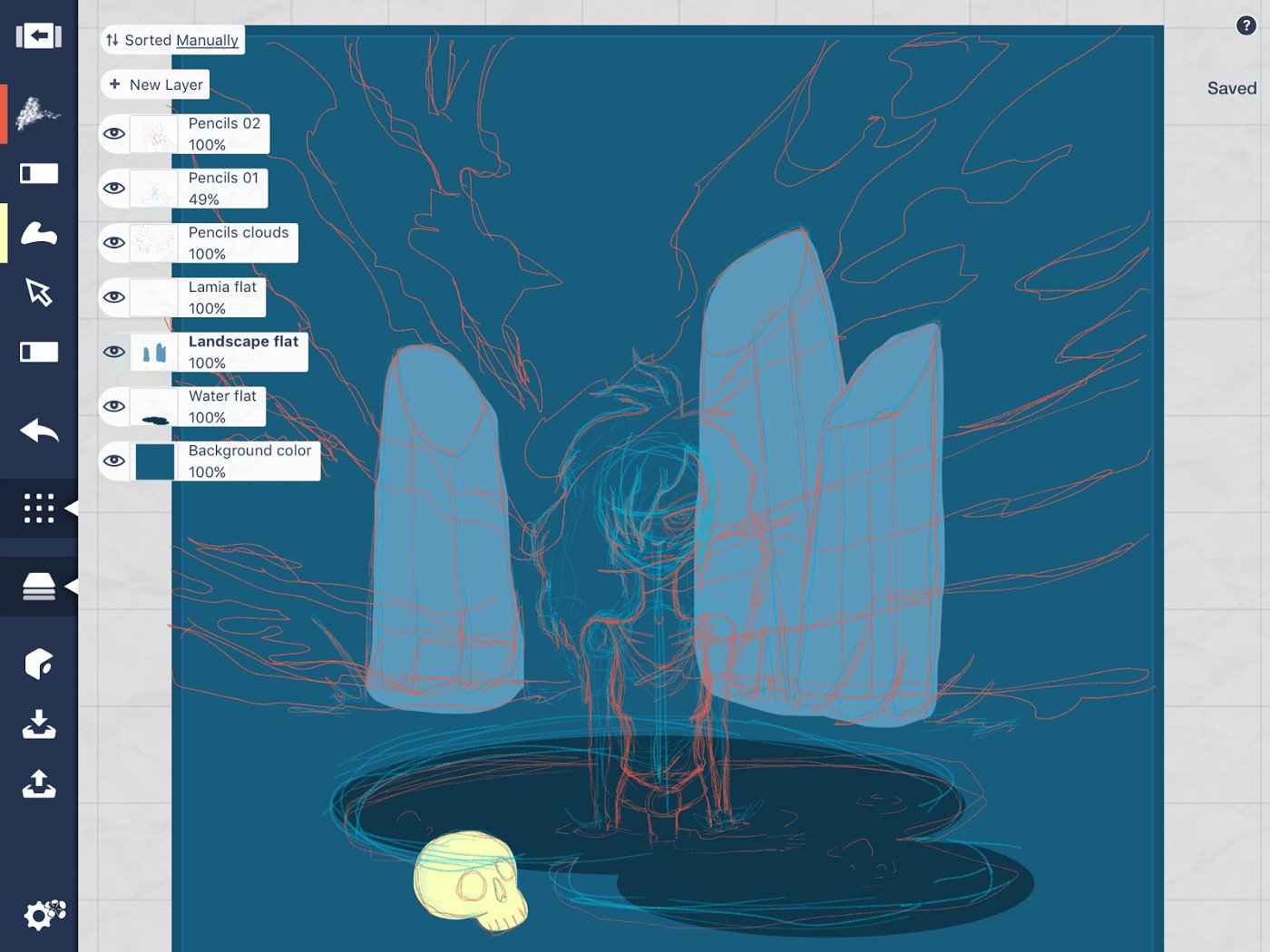
I like the messiness of my original sketch, so as I draw, I keep the smoothing level low. For more precise shapes like the pools of water, I use the circle from the objects library. I also add one big square of dark blue in the bottom layer for the background.
I keep drawing the main elements like this, using the fill tool to create the skin, hair, and dress of the woman in the water.
To make it easier to select, move, and resize objects, I use lots of layers. All the flats for the dress go on one layer, the flats for the stones go on another, and so on. Once all the basic flats are done, I start adding details over the flat colors. Again, I add more layers to keep things separate and easy to handle.

I also add in shading and highlights with the fill tool. The overall process is like layering cut-out pieces of paper to build up the drawing.

Even though I’m going for a flat style, I still want some texture. I use the fill tool to draw lots of tight waves in the hair.

I keep going, adding wrinkles to the dress and sash, cracks in the standing stones, ripples in the water, etc.
At this point, I decide the main figure in the piece is too small. She’s getting lost among the standing stones. To solve the problem, I lock all the layers except for the ones with the shapes for the main figure. I use the select tool to grab all the pieces in one fell swoop, and then stretch and reposition the woman. Stretching her not only makes her look taller, but also more emaciated and undead.
To make her stand out even more, I add another layer above the background color. I select the watercolor tool and paint in some grungy texture in red at the top. By adding even darker colors to the middle of the background, I create an implied horizon line, separating a red sky from a dark blue ground.

Moving back to the main figure, I decide it’s time to work on the large medallion on her sash. I use the fill tool to draw the outline of a skull in dark red. Then I go back to the objects library and select an octagon. With the fill tool, I draw some dark and light facets on the octagon and add a simple light flair. The light flair is something I made for another project and saved it to the objects library, so it’s handy to grab it and use it again. Once I’m done, I have a nice, bloody-looking ruby. I add that to my objects library and then place a couple rubies on the medallion and skull in the artwork.

To finish up the drawing, I add highlights to the clouds, making them look like flames with the bright golds and oranges. I grab the watercolor tool again and add more texture over the ground. Then I add some spots to the woman. These could be grave dirt or mold. Either way, they look creepy.

Satisfied with the drawing, I export it to my photo library and open up Pixite’s Shift app. I use Shift to adjust the contrast and saturation and overlay a crumpled paper texture. The final result is suitably gloomy, slightly desaturated and looks a bit like an old, faded photo. It’s exactly what I want.

Finally, what do you do with your art when you’re finished? Are there services you’ve used for printing or selling your art that you’d recommend?
Because I’m tied up with volunteer work these days, I’m not focused on selling my artwork right now. But in the past, I’ve sold my iPad art online at Zazzle as greeting cards, t-shirts, or other products. I’ve had some nice success there. I’ve also looked into other venues, including Society6 and Redbubble.
Zazzle offers the widest variety of products for selling artwork, but there are a LOT of people selling there, which means artists need to do more work to stand out from the crowd. Society6 and Redbubble don’t seem as crowded, and they’re both more directed to the audience I want to connect with. And Redbubble offers templates and sizes for their products, which is a big plus in my book.
I’m looking forward to a time when I can get back to work as a professional artist, but in the meantime, I’m happy to build up my portfolio, one drawing at a time. Thanks to my iPad, Concepts, and the Bamboo Sketch, I can do that anywhere I go!
Helen E. H. Madden is an artist who quit her lucrative day job years ago to search for adventure. She found it working as a mother, Girl Scout troop leader and full-time volunteer. She gets paid in hugs and cookies. Helen’s works include her web comics The Adventures of Cynical Woman and Rats!, and she is very much in love with zombies right now, but that’s probably because she is one.
Visit Helen’s website and follow her on Instagram.
Interview by Erica Christensen
Recommended
Creativity is Transformative - Artist Dave Peterson reflects on transforming dark moments into beauty through art.
Digital Brush Design with a Splash - Artist Matthew Baldwin shares how he creates digital brushes for apps like Concepts and Procreate.
Painting the Australian Outback - Artist and educator Helen Gordon discusses her experience illustrating wild landscapes during a three month tour of the Austrailian outback.