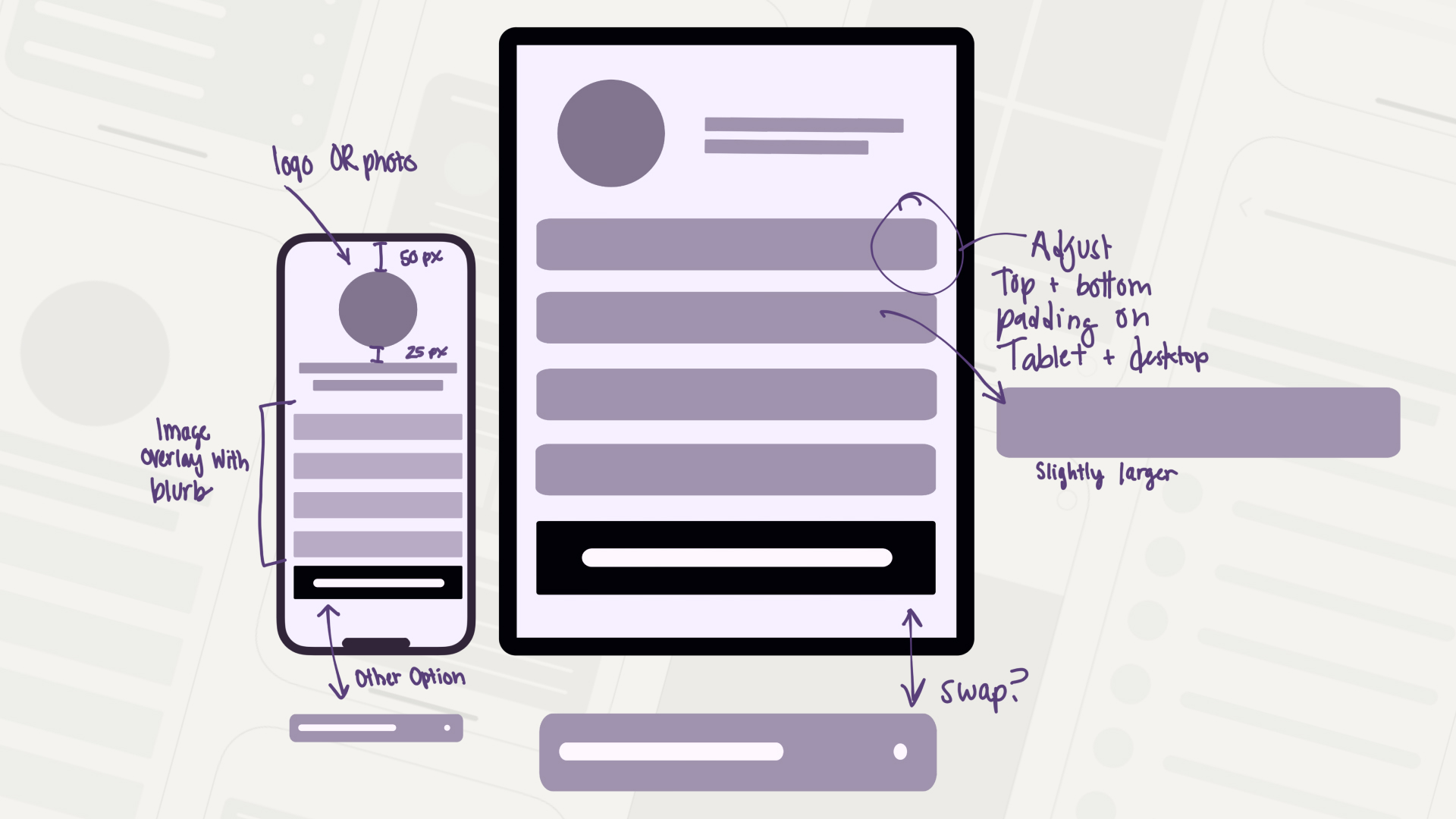Articles & Tutorials
Follow along with these how-tos and learn something new from people who use Concepts in their everyday creative flow. There’s something for everyone, with new articles all the time.

Streamline technical layouts with 50 hand-drawn hardware components, in 2D and 3D isometric views, by architect Radu Axinte.
Object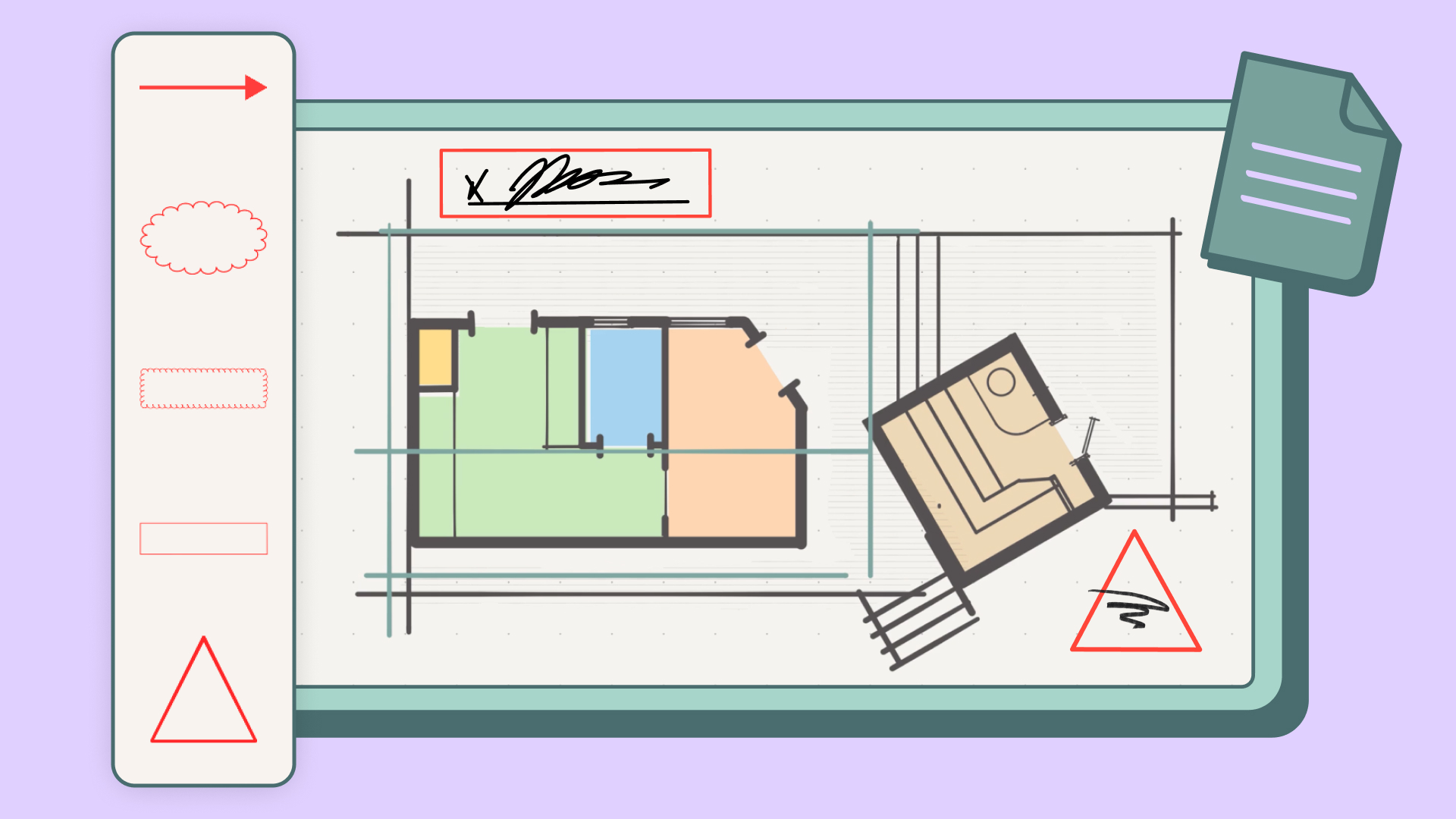
Professional PDF Markup Objects
Redline and markup PDFs with precision and speed up feedback using professional RFI clouds and labels.
Object