People in Elevation
Introducing David Clynk and his People in Elevation objects library. Learn to draw a building design and quickly populate your sketch with this 3-step tutorial.

People in Elevation
Designed by Architect David Clynk, the People in Elevation object library has 40 people to help you bring character and life to your scenes.
How do I find the People in Elevation objects in Concepts?
- Tap the Import tab on your canvas to pop it out, then tap More.
- Tap the leftmost tab on the menu, labeled Market, and scroll down to find the People in Elevation library.
- Tap on the library to show the description and purchasing options, then tap on the price to purchase it. Make sure you have a free Concepts account to sync your purchases between devices. If you’re subscribed, the library will already be unlocked for you.
- Once you’ve purchased the library, go to the My Objects tab and tap on the library to activate it on your canvas.

How do I use these objects in my drawings?
You can either tap or tap-and-drag on an object to add it to your canvas. Once it’s there, you can treat it just like any other drawing–select, drag, and resize it to get it exactly where you want it.
Find out more about objects and using object libraries in Concepts here.
Sketching a Building Design
David Clynk - My name is David Clynk. I live and work in Melbourne and I’m the National Design Manager for one of Australia’s largest residential builders, Simonds Homes. I have 30 years industry experience and my primary role is to help the business deliver our Display Home program across four states, and oversee all future product ranges that our exceptional teams deliver into our client markets.
What was your motivation for designing the People in Elevation library?
There are a few reasons I decided to develop this library. Initially it was out of convenience for myself to build a library - I was always drawing new people to suit the environment I was designing to, and I started to grow a nice collection of people. I was placing them in my sketches all the time and thought these could be handy for others that don’t have time to source their own people sets.
I sat down and had a look at the people I was using, and tried to put together a cross section of the most usable people that could be relevant to Artists, Architects, Designers or Hobbyists, regardless of skill level.
You have a knack for capturing the life of a moment, scene or person through your line work and details. Would you walk us through how you draw a building design?
Lately I’ve been enjoying exploring 2-point perspective sketching on Concepts for my Instagram account, so I thought I would explain my process for you. I’ve found that a great way to simplify one of my sketching styles is to break it down into three very easy steps.
Step 1: Sketch

Place a horizontal line across the page. This becomes your “horizon”.
Then place two points somewhere along this line, one near the left end and one near the right. This sets your two vanishing points.
Once this is done, I always start with a vertical line and place it approximately where I want the nearest point of my building to be.
From here, I simply start drawing lines from my vanishing points to set up some relatable geometric shapes. These eventually evolve into something resembling my building.
I sketch in a few rough people, trees and entourage to build context and scale.
Step 2: Ink

On a new layer, I “ink in” to clean up all the clutter of the pencil sketch phase. This is a really important part, as it defines the parts you can see and the parts you want to hide. This step builds the initial depth within my sketches.
At this point, I can start to see my sketches come to life.
I find that putting a clean white fill behind my line work at this stage really defines my subject and lifts it off the page a little.
Step 3: Color
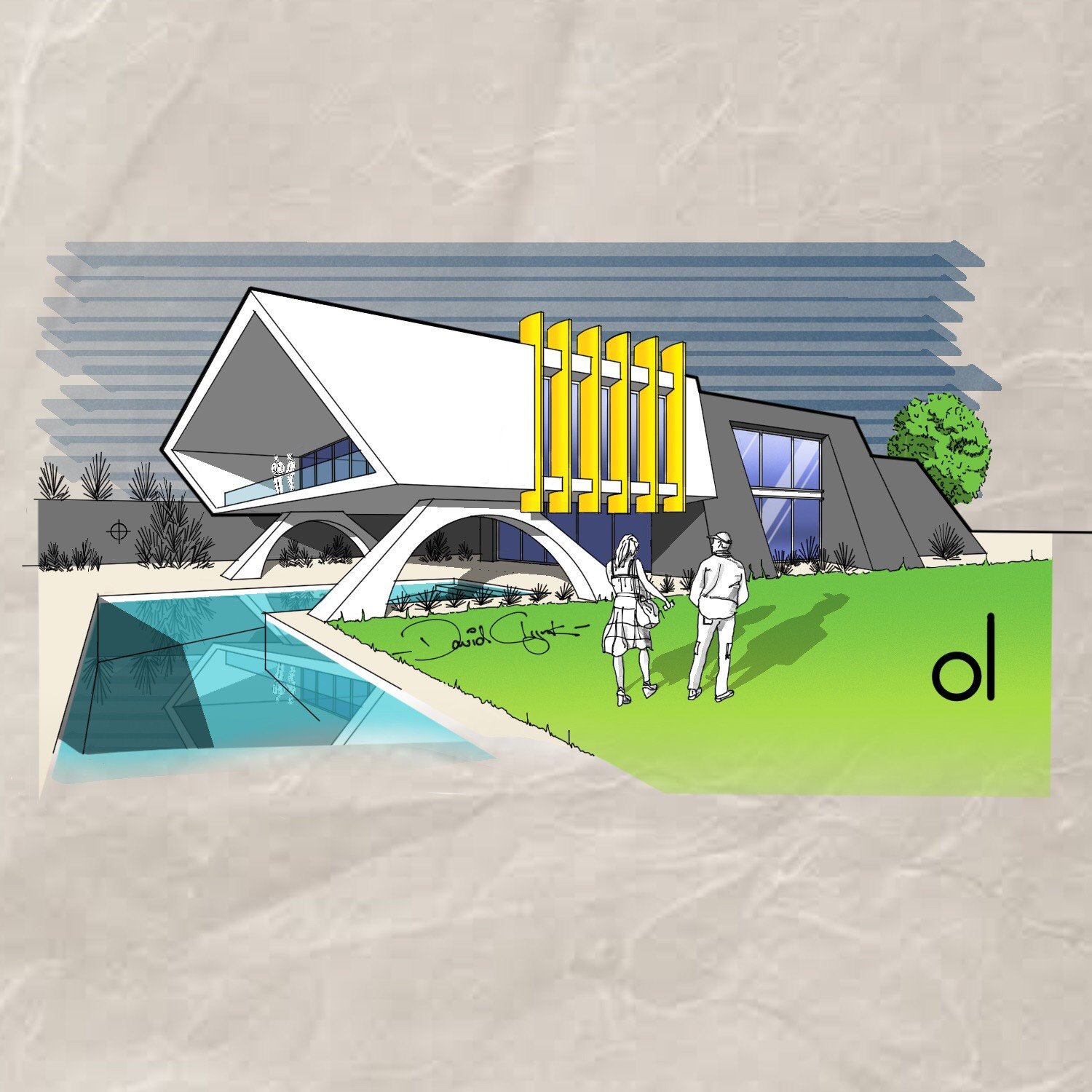
This is the fun stage, and where vector design comes to the forefront of design for me. I start applying color, lots of color! You don’t want to play it safe here, experimenting is key.
Have fun with the colors. They don’t need to be real, for me they need to express your thoughts. Make it pop. Architecture and Design should be fun, playful, and evoke emotion when you sketch. If you feel good doing it, chances are people will have fun viewing it and want to engage and explore your concept further. Then if you want to tone it back, with a few selections you can easily tone it down.
Once the color feels right, I add some quick life with the People in Elevation objects. Then I identify where my source of light comes from and add shade and shadows for dark contrast. Job done!
When I design on paper, making a mistake at the final stages hurts my productivity. But with vector design, there is no such thing as a mistake. You can fine-tune every single aspect without compromise.
Why is the human element important in your sketches?
For me, it is crucial to put people in my sketches to give them context and relatable scale. As a designer of homes, it’s all about lifestyle, families, couples and people from all walks and stages of life. My library is a snapshot of this cross section.
The human form is a scale that everyone can immediately relate to, so the size of people in our sketches gives us the ability to explain the scale of our vision no matter what it is. Placing the right person or people doing a specific task automatically gives context and aids in delivering our message.
About the Creator
Instagram: @davidclynk
This is my play space. I sketch on here as a hobby - it's a great forum to trial new techniques, shapes and pops of color. Feel free to look around and ask me any questions you have regarding all things vector sketching and design.
LinkedIn: https://www.linkedin.com/in/d-a-v-i-d-c-l-y-n-k-17513115/
This is my work space. I’m always happy to connect with like-minded professionals so feel free to drop me a line here!
Thank you,
Dave
Recommended
Winning Concepts in Retail Design - Retail designer Charles Freestone shares strategies for creating award-winning design bids.
Modeling Concept Designs on the iPad Pro in Shapr3D and Concepts - In Part 2 of our Shapr3D and Concepts Skillbuilder series, Lasse Pekkala shares how to render a 3D model in Concepts.
The Art of Storyboarding - Illustrator Mimi Chao shares how storyboarding helped her launch her successful Kickstarter campaign.