Concepts is an infinite, flexible creative tool for all your good ideas. Available on iOS, Windows and Android.
Discovering the Unexpected in Fashion Design
Emily Keller shares her creative journey in Fashion Design and how she creates knitwear designs on her iPad.

"What keeps me going is the curiosity of combining unexpected elements to create a garment, a look, or a whole collection."
Emily Keller - I am a knitwear designer. I went to the Fashion Institute of Technology and studied fashion design, and specialized in knitwear. I worked in Shanghai for 3.5 years and started my own fashion brand while I was there, designing for young Chinese consumers and producing locally in Shanghai. I moved back to New York City and worked on transitioning my business model to something more sustainable than the traditional retail model. Currently, I’m working on launching a new fashion business model.
I also spend a lot of time creating content for my YouTube channel, The Fashion Run-Up. It’s been a great way to stay connected to a community of fashion enthusiasts, share my work, inspire others, and be inspired by viewers’ comments and suggestions. It’s a great casual form of collaboration with people I otherwise wouldn’t have connected with.
I also freelance for a range of fashion clients and do things like hand sketching and pattern-mapping, which I use the Concepts App for.

Can you tell us a bit about fashion design? What do you enjoy about it most?
I enjoy the creativity of fashion design. That’s what drew me to it. It feels like creating art that is worn on the body mixed with functional elements - covering the body, protection, pockets for carrying things, temperature regulation, etc. Fashion is a great medium to explore art and function together in a personal way because it’s worn on the body.
What is your creative process like for designing new ideas and new themes? What inspires you to draw, and what keeps you going on a project?
The creative process starts with inspiration, which can come from many different places.
For me, it usually comes from a combination of a specific yarn, a stitch or fabric, maybe technical construction elements, and nature, colors, architecture, or current or past fashion trends.
What keeps me going is the curiosity of combining unexpected elements to create a garment, a look, or a whole collection. As I choose new elements to mix and match, the result is always interesting and a little unpredictable. This is part of the development journey - seeing a vision come to life with new inspirations popping up throughout, with unexpected results appearing during the journey that guide you toward the finished product.
How does Concepts fit into your design workflow? How do you create a design?
I use an iPad Mini and Apple Pencil. I use Concepts App for hand sketching and pattern making. For hand sketching, it’s super easy to import a croquis to draw over to ensure uniform basic sketches, and the layers make it easy to separate the outline sketch from the colors, rendering and shadowing. It’s way less messy than pens and markers, and so much easier to ‘erase’ and revise sketches.
For pattern making, I import a custom grid that corresponds to my swatch gauge and is specific to each fabric. Needles x rows per inch. It’s almost never a 1:1 grid.
Then based on measurements, I easily draw the shape of the piece I will be knitting over the grid. I use the Pen tool at 100% Smoothing to create a super clean pattern with super straight lines to follow.
Because I don’t need a paper pattern (like wovens do to follow the cut of the fabric), having a digital pattern is all I need to know how many needles and rows to knit, and how to shape the fabric. It’s perfect.

Pattern making in Concepts.
To create a clothing design, I start with a fabric swatch in mind and brainstorm a few shapes that would work well with the fabric. Then I do an outline sketch and just get the shape and proportions right first, then move on to a little bit of fabric rendering and shading. Lastly, I do color.

Design workflow - inspirations, colors, sketching.

A set of rendered design sketches.
Once you’ve completed a design, how do you go about turning it into a finished product?
There are two main options with how I proceed after completing a design.
If doing sampling/production through a manufacturer, I’ll create a tech pack with all necessary information like a detailed CAD sketch, garment measurements, finishing details, etc. That tech pack will be passed on to the manufacturer and we’ll work with them to create the proto sample garments.

Explaining a tech pack to the knit manufacturer in Shanghai.
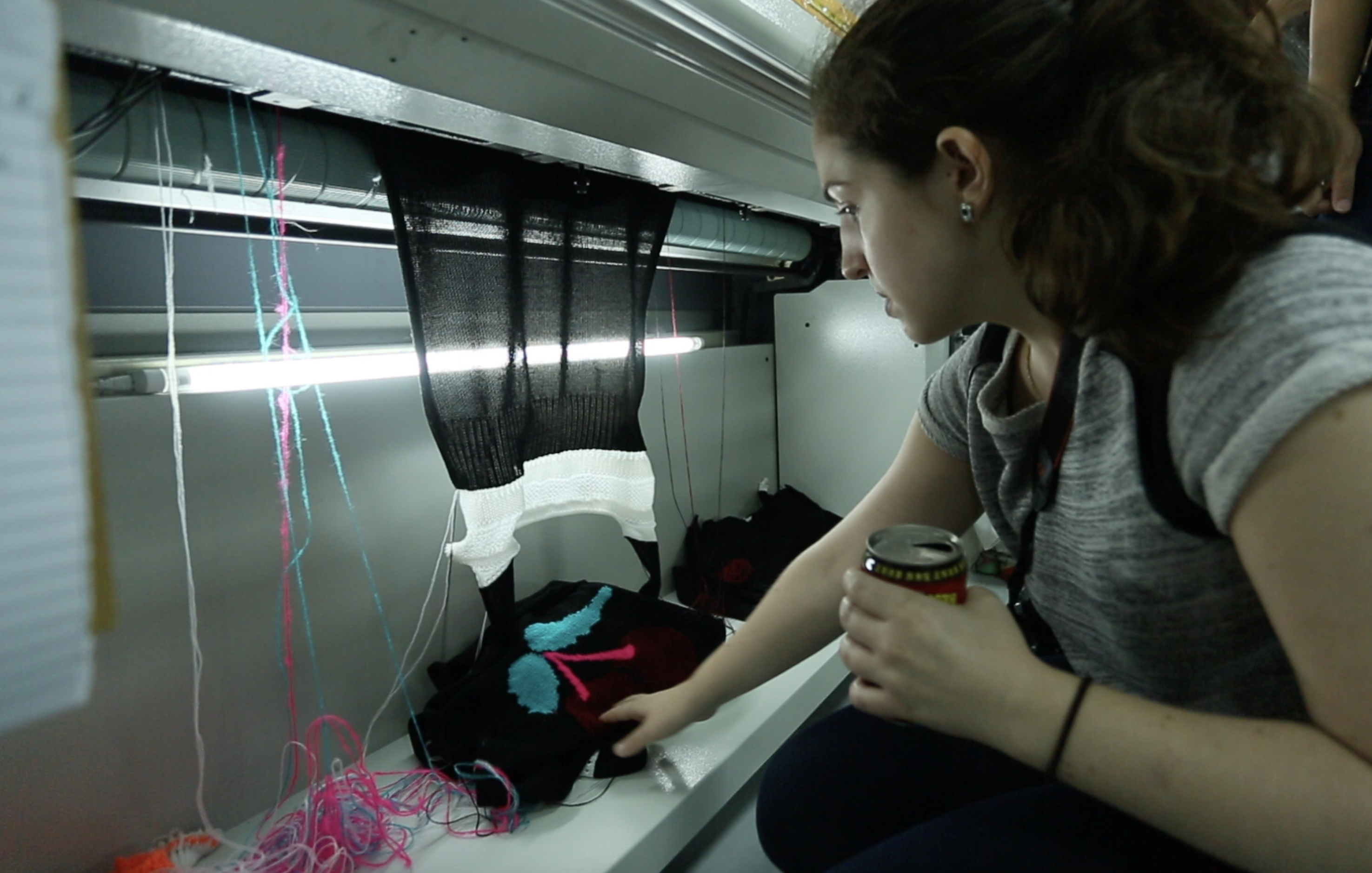
Watching pieces come out of the auto knitting machine at our knit manufacturer in Shanghai.
Sometimes, if I have a client that just needs a sample, I’ll make it myself - either hand knit or machine knit. I have a small hand flat machine at home that I can produce knit garments on.

Knitting fabric on my knitting machine at home.
Do you have any advice for others looking to find their creative voice?
Your creative voice is a muscle. Exercise it regularly! Try not to judge yourself and just explore. Through experimenting, you will find a voice that is authentically yours!

Cocoon Collection by Emily Keller.
Watch how I sketch the initial designs for my Cocoon Collection in Concepts in my YouTube video:

I’m Emily, an NYC-based knitwear designer. I like to write and speak about all things fashion, design, style, and industry. I also help people and companies create beautiful sweaters. Follow my YouTube and Instagram channels, or contact me via my website.
Interview by Erica Christensen
Recommended
Sketching Wireframes for Web Design - Web Designer Charli Marie Prangley shares why wireframing is the first step in her design process, and why it's more important to be quick than neat.
Winning Concepts in Retail Design - Retail designer Charles Freestone shares strategies for creating award-winning design bids.
Designing the Astrea Water Bottle - Product designer Bart Massee shares the design process behind Astrea's heavy-metal filtering personal water bottle.
