Concepts is an infinite, flexible creative tool for all your good ideas. Available on iOS, Windows and Android.
Designing the Astrea Water Bottle
Product designer Bart Massee shares the design process behind Astrea's heavy-metal filtering personal water bottle.

Bart Massee — I’ve worked as a design consultant for many companies, and while I work full-time now at Hewlett-Packard as Creative Director for the Advanced Design and Strategy team (and previously as Creative Director for Philips Sonicare), in my outside hours I still consult for companies. The Astrea bottle was an opportunity that came from HaloSource, an international water technology company.
The General Manager of Astrea Hydration, Greg Lafata, met me for coffee and told me they wanted to bring their technology to US consumers to help address the lead crisis that was announced in Flint, Michigan, and found since in over 2000 other areas across the States.
While our water is filtered well at the plant, lead from old pipes under the ground contaminates the water after it’s filtered. High doses of lead decreases cognitive ability in children, causes memory loss, kidney problems and a host of other health issues. They estimate that replacing the millions of lead service lines still in place beneath cities will take 30 billion dollars and decades of work.
Greg Lafata wanted to address this issue by producing a lead-filtering water bottle that would complement an active lifestyle for kids and adults. I sat down with him and we scribbled ideas for a solid, attractive bottle that could filter heavy metals and become an every day companion.
I agreed to do the whole project with the promise that we’d go all out and make it the best filtering bottle available. If you look through Astrea's site, you’ll see how much research they’ve put into the problem and how much they care about a solution… they’ve taken it very seriously, scientifically testing everything with certifications and so forth. I jumped into the project.
Designing the Bottle
With the iPad, you have the ability to do everything in the evenings and weekends — you can sit anywhere, outside etc, not just at the desk. This was an advantage I enjoyed that made it possible for me to take on the project and do it outside my full-time work.
I’d already been using Concepts for my work for three years, but I wanted to see how far I could take the app through the complete design process. I’d had dinner with Ben Merrill (the mind behind Concepts) not too long ago on one of his visits to the States, and we’d geeked out together over upcoming features of the app. Ben’s vision as he described it to me is to enable the entire design process inside Concepts.
For me, Concepts is already a fundamental part of my workflow. It allows me to deliver ideas, moodboards, concept sketches and designs, and to communicate visually with the team right there in the moment. I can also go deep and work on detailed design concept work. Concepts is the lean way to help me design efficiently.
You can see in this Plan-to-Value grid below all the different ways I used Concepts as I designed the bottle. It describes the full process we needed to walk through in order to make the product happen — it’s really the process that all industrial designers go through as they create a product.

In this Plan-to-Value grid, you can see the overall layout of the design process as well as the individual steps — the briefing, the technology, the trends etc. This was the guide for the full process.
I drew this image and 11 discovery slides live for the product team in one of our first meetings together — it was how I conveyed all of the information they needed to know and consider in order to get through the process. In this case, the company didn’t have a design team, they are a filtration company; I needed to educate them very specifically on the things we needed to do in order to make the product happen. I later translated these concepts and drawings into a PowerPoint presentation, to present it with greater detail, but this was the helpful beginning to very quickly get us on the same page.

Discovery slides — the nice thing is that you can zoom in on the infinite canvas and see each slide in clear detail, as though it were its own slide.
The first part of the design process is discovery. This is doing your research — looking around, checking out the competitors, understanding the briefing (or what we’re trying to accomplish with what resources), what the technology is that we have available to work with, what our filtration technology is (a separate piece of the Astrea bottle design process), what our goal is, who our consumers are. Here we are framing the problem, or what we need to design to.
Once we understand the problem in depth and have done our research, we get into the ideation loops. The first we start with is a divergence loop. This is when we generate lots of ideas — designs of all kinds, and start exploring the idea.

Pinterest and store references.
During this time I made studies of different kinds of bottles already out there. I went to stores like Target and took pictures of every bottle they had. I used Pinterest a great deal — I have huge boards full of different bottles that I created for this project, and it was easy to take screenshots and pull them into the app and sketch around them. I used some ink pens, transparent fills and pencils in Concepts to quickly lay down some bottle architectures and shapes. Using Concepts’ tools and layers works dreams to get a very efficient flow. I especially love the automatic sorting of layers.
I also used the Texture app to study the ads other bottle creators had put out, gathering them from all sorts of places to create snapshots of what’s out there. Texture is a magazine subscription app — you pay $16 a month and have access to every magazine from National Geographic to Fashion to Popular Science etc. For the iPad Pro and research, the best thing about it is that you can take high resolution screenshots for reference.

Reference sheet and sketches.
I dragged them right into Concepts and made a reference sheet, looking at how they were designed, what worked and what didn’t work with them, and drew alternatives. I really like how in Concepts, you can bring thumbnails in and then sketch right around them. It allows me to ideate right beside the real products, imagining new ideas in context.

Design sketches.
You can see how many ideas and sketches we came up with — we thought we’d do a pitcher, as well, but decided to focus on developing the bottle. These are quick pen sketches with some multiplicating fills over the top to create some shades, and punch out the lighter areas, with occasionally some pencil over the top to shade more texture and character into them. I am hooked on this flow.

Grolsch bottle lid inspiration.
The Grolsch beugel fles or Grolsch bottle lid you can see in the center thumbnail above became our inspirational object for our design. It’s a metal system, easy to clean, easy to operate — our goal was to keep it that simple.
Once we chose a design, we got into a refinement loop, studying and talking about the details of the design. This required more sketching. We mapped early concepts out in 3D CAD, made renderings in KeyShot etc, took snapshots and brought them back into Concepts to make more notes. We took photos of models and sketched on top of them.

Photos of 3D models brought into Concepts for design discussions.
The most complexity was in the lid and the straw. We had workshops where we proposed ideas about the fill lid, lots of ideation about how the straw fits into the lid, and also how the accessory ring will work. We made many exploratory sketches about this… sketched them on the whiteboard in our meetings. Then I’d take a screenshot of the whiteboard, throw it into Concepts and continue ideating on our combined ideas. Looping in sketches and photos, and sketching over the top, makes for very fast detail exploration. Sometimes these can go straight to the engineering team to have some 3D models built in CAD.
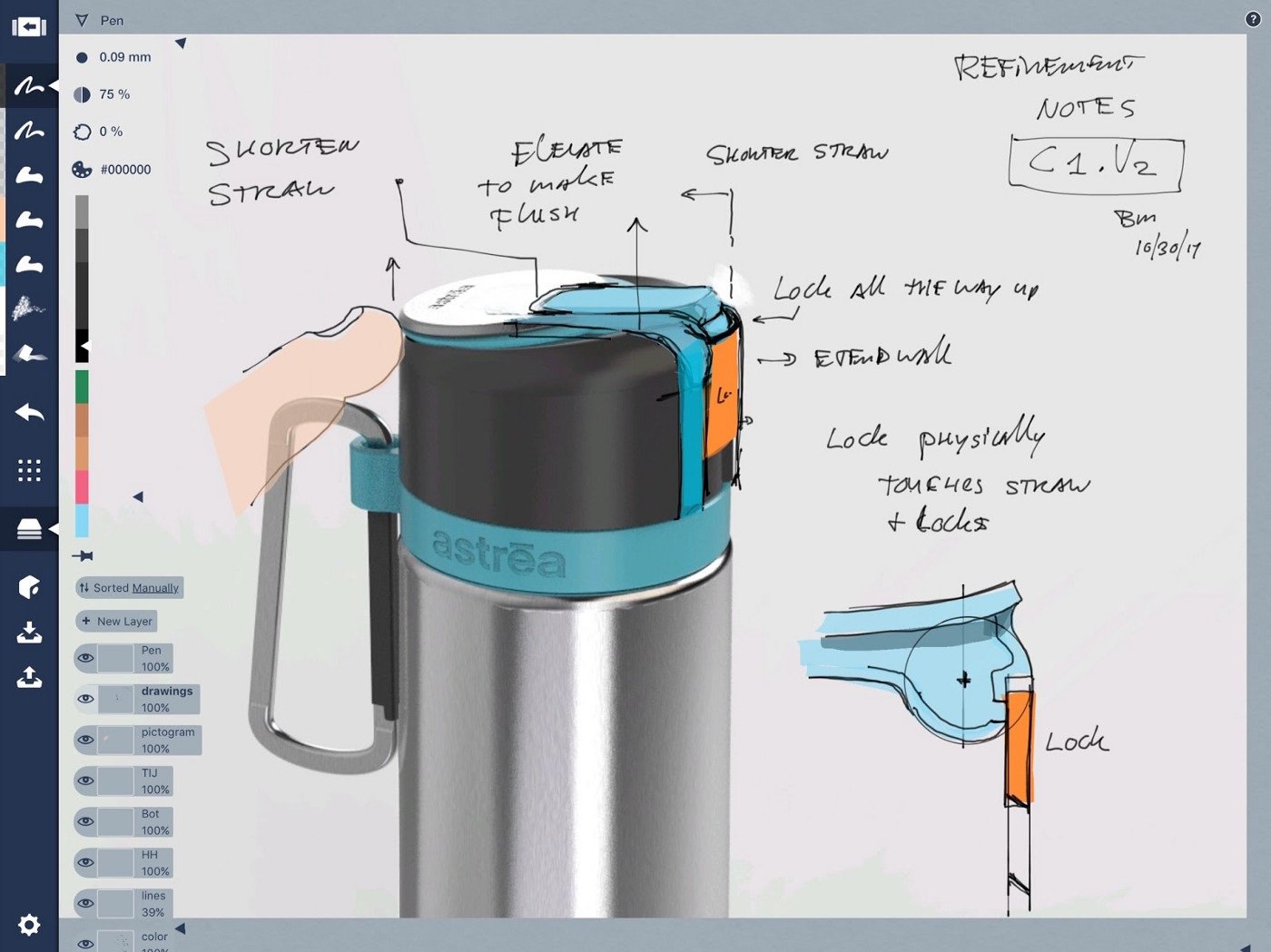
Iterating on a design prototype.
We went through so many improvement and refinement loops, with more notes, testing all the way through with prototypes and 3D prints mostly. Then sketches, values, experience flows… opening the bottle, cleaning the bottle, drinking from the bottle, filling it… then ABC-lifestyle boards…. We conducted three different consumer experiences for voice about the bottle, discussed range and brand definition. We tested everything about what we were creating, how it would work and how it would fit the market.
The filter for the bottle needed an entire design loop, too, creating concepts based on available technology. We tried to create the most fitting look and feel for the product. Once we had a nearly final shape and model for the bottle itself, we took snapshots using the iPad and sketched the filter right into the bottle design.
For the final surfacing, we worked with world class surface modelers from Spain. Rafa Correl from Indigraph has been a long term partner of mine in the process of finalizing products for tooling. He’s defined surfaces for Porsche production and brings the world standard in geometry development. This is the art of creating the perfect surfaces for production, where every tenth of a millimeter counts.

Filter designs.
As we explored the details of the bottle with the engineers, Concepts was a way for me to quickly communicate ideas. I’d take shots of 3D prints and sketch on top right there with the team. Sometimes I used the guide tools to make the sketches more precise, sometimes I just stayed freehand… we’d make so many refinements by talking about the ideas and sketching them out. Then I sent them straight to the engineers to give them direction.
Back and forth between refinement and divergence for each part of the bottle, trying to get it right…. Really the design process is an intermingling of sketches and flow, a process of loops of iterations to sharpen and refine the design like a sculpture, removing clutter and creating focus and simplicity.

Lid detailing.
Coming back to the Plan-to-Value grid, you can see how in each of the phases, Concepts was used in a slightly different way, from inspiration and competitor research, to mapping out the storyline for the production storyboards, to the ideation and sketching of the design. Then on to refinement, taking models and sketching out the lines, overlays and details to send to the engineers. It really was used in every way throughout the process and allowed us to accomplish our vision.

A final Astrea bottle render by Bart.
By the end, we had a tried-and-true lead-filtering water bottle that was superior in every way. It’s the first bottle that can filter heavy metals. It isn’t a cheap water bottle, it’s a solid and well-made solution to allow people to drink water in good conscience wherever they are, great for kids and everyone. We’re excited for the difference the Astrea bottle will make in people’s health and quality of life. It’s the Sonicare for water bottles, the best there is.

Bart Massee comes from a heritage of painters and architects active across the globe, and has a passion for visualization and design. He graduated from the Design Academy in Eindhoven, Netherlands in 1991, and worked freelance designing bicycles for Flevobike and truck cabs for Terberg, Mitsubishi and Ford New Holland, as well as creating visualizations and technical illustrations for various magazines. In 1997, he became a product designer with Insight Product Development in the US, becoming a Principle Designer in an internationally award-winning design team, with clients such as Thermos, Coleman, Baxter and Acco.
He moved back to the Netherlands in 2000 to work with Philips Design, helping shape major disruptive innovation programs for Philips Shavers, and joining Stefano Marzano’s team in the award-winning 2006 Next Simplicity Vision of the Future program designing the Air Puck. He led the Philips Design Health & Wellness team towards 35+ international design awards and multiple utility patents, helping grow Philips Sonicare from a 300 million to a billion dollar global company. In 2016, he switched to lead the HP Advanced Design team. Next to this full-time role, he joined the innovation board for Astrea Water in 2017 and started the design process for the Astrea waterbottle.
Bart also runs a small gaming startup, designing, coding and developing gaming experiments for iPad and iPhone based on lifelike particle system studies. He has a passion for VR exploration using his Oculus, and is interested in drones, robotics, AI, virtual immersion and all related technologies. Bart lives in the Pacific Northwest with his wife and three kids, and enjoys flying his RC helicopters, glider and drones.
Interview by Erica Christensen
Recommended
How to Virtual Whiteboard on Your iPad - Learn how to connect and whiteboard with your team virtually using apps like Zoom, Reflector and QuickTime
Winning Concepts in Retail Design - An Interview with Designer Charles Freestone
The Art of Storyboarding - An Interview with Artist Mimi Chao