Concepts is an infinite, flexible creative tool for all your good ideas. Available on iOS, Windows and Android.
How to Design a Landscape
Plan your dream backyard layout using Concepts.

A beautiful and functional landscape is an investment in your quality of life — and, in a recent study by NIH, your quantity of life. They found that people who surround themselves with greenness live longer, because they enjoy better mental health and are less subject to disease, obesity or stress. For both the short term and long term, it’s worth it to make your outdoor space a place of delight.
Landscaping visually organizes your outdoor space, and can extend your living space. When you put together a landscape plan, take the time to consider what types of spaces complement your lifestyle the best. Plan it thoughtfully so you make the most of your time, energy and materials. Here is how to design a landscape that is just for you.
1. Dream about your landscape.

If you're having a hard time envisioning what you want your landscape to be like, you can start by asking yourself some questions.
- Are you more private, or do you like to entertain a lot?
- Do you have children, grandchildren or friends over often?
- Do you like well-kempt gardens, which take some effort to maintain but have clean lines, or do you love nature in its wildness?
- Do you like wide open spaces with room to kick a soccer ball, or hidden nooks perfect for a bench or hammock? Do you want a playset for the kids?
- Do you intend to grow a garden? Or herbs? Or butterflies?
- If so, do you have sufficient sunlight to sustain sun-loving plants? Or do you have a more shady yard, perfect for shade-loving varieties?
- What about the flow of your land? How does it slope? Where does the water drain when it rains? Could you create a natural water feature with the overflow?
- Will you install a sprinkler system or is it sufficient to water by hand?
Take the time to imagine life in your yard, and make a list of what would make your landscape a personal paradise for you.
2. Find a “plat” — aka a lot map — of your yard.
Use a builder survey, locate one from your county records office, bring up Google Maps and search for an overhead view of your lot… or, fly the drone you bought especially for opportunities like this one.
Import a screenshot into your app and lower its opacity so it isn’t quite so loud.


3. Make a new layer above the image. Sketch out the basic lines of your home and lot. Include any land features like woods or slopes. Block them in with some low opacity color using the Filled Stroke tool. Just trace the edges.

4. Experiment a lot! As you plan out your design, keep your dream list in mind. Look up ideas and make a Pinterest board. Talk out your thoughts with your family or friends, then take the ideas to your sketch.
Tip: Pick a color to sketch your ideas in one layer, and hide it while your significant other brainstorms their sketch on a different layer. Once you’ve explored enough, copy the parts you like best to a final layer and use it for your layout.
Where do you want your main outdoor living elements to go? Are you going for a deck or patio, or a bit of each? In a new layer, pen them in.

Go deep. Drive stakes connected with string into the soil, or spray-paint lines onto the lawn to give you a real feel for your space. Jot the results down on your design. This will help you estimate the square footage and cost of materials down the road.
Tip: You can add measurements by using the line tool in Precision Mode. Set your scale in the Settings Menu and stretch or pinch your fingers to measure your dimensions. Or enter a custom measurement by tap-and-holding the numbers. Tap the measurement and it will stick to your sketch.

Is there an area of your yard where the sun shines for long periods of time? This might be an ideal place for those garden beds.
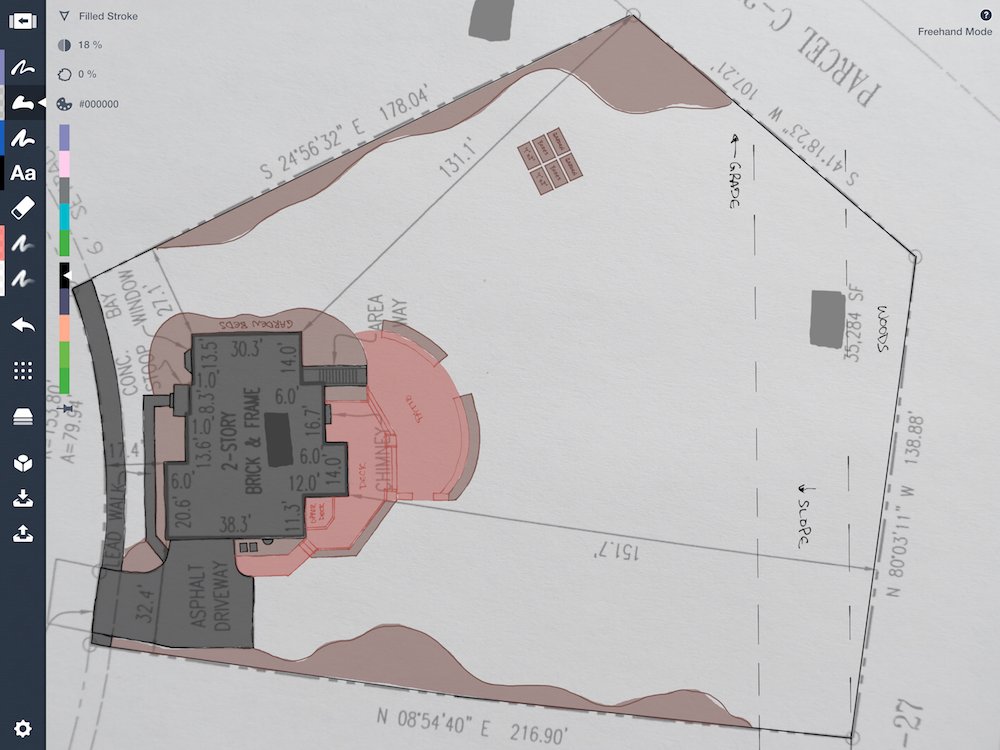
Did you dream of a swimming pool or a water feature? This could create a striking visual area in a corner of your yard. Or maybe you need to plan in some natural drainage.

When you look out the window, where do you see trees? Trees and bushes form the main skeleton of your landscape. They retain their structure all year round and give dimension, shape, and privacy to your yard.
Tip: For a quick landscape design, drag-and-drop some landscaping elements into your picture from Concepts’ Object Library.


5. Add in some plants. Think in layers and seasons. Use medium-sized plants around your large ones for a natural vertical rise and fall, then put shorter perennials and groundcovers around the edges. Some plants only bloom in spring, summer or fall, so also think in blossoms and color. Visit a nursery and take pictures of the plants you like best, and layer them in so there are some for every season.

6. Add your accents. Place a grill out on the patio. Fill the birdbath with water. Put a bench by the pond.

Live inside your landscape, and then… turn your outdoors into a real paradise.
Design something you're proud of? We'd love to see your landscape designs! Email them to support@concepts.app or tag us @conceptsapp on Facebook, Instagram or Twitter.
By Erica Christensen
Recommended
Design Process in Landscape Architecture - Landscape Architect Warong Naivinit shares methods and structures for landscape design using Concepts on the iPad Pro.
Scale and Measurement in Concepts - Learn how to apply accurate scale and measurements to your plans and drawings.
Using the Object Library and Make Your Own Objects - All about Concepts’ object libraries and how to make your own vector objects.