Concepts is an infinite, flexible creative tool for all your good ideas. Available on iOS, Windows and Android.
Workflow In, Game Design Out
Designer Bart Massee gives a behind-the-scenes look at the workflow for his game designs.

We’re privileged to have designer Bart Massee share his passion for Game Design. Bart is a product designer in his main time, an amazing illustrator, and Concepts beta tester extraordinaire. He’s generously given more than two bits on his creative process — from rough ideation to character and game flow exploration, to exports and essential gaming tools. We hope you enjoy the conversation with him as much as we did!
Hi Bart, do you mind telling us about you?
Bart Massee - My profession is Creative Director, Product Design, which includes a focus on innovating through design thinking — basically scouting for latent needs and finding novel solutions for consumer experiences. Currently I’m working for HP printers, but until recently I was working for Philips Oral Healthcare. As a hobby, I work on game design. I also fly quad-copters and radio-controlled gliders, and enjoy our family life in the Pacific Northwest.
I love my iPad Pro, and I’m very happy with Concepts. I was lucky enough to find an early connection with David, Ben and the development team, so I’ve had the pleasure to test out a lot of beta versions. This is an awesome process to witness, and I think the app is positioned very well for a lot of applications. After decades of using Illustrator, I believe we’ll see some disruption in that workflow… Concepts makes workflow faster and more mobile, and brings you the same quality levels with added functionality. (Not just vector or pixel, but both!)

Glad to hear it, thanks! What is your creative process like, generally? What inspires you to create?
I usually start with a dream… things kind of develop in my mind. Some of the concepts I work on have been lingering in my mind for years, until I finally decide to take them further.


My next step is to doodle in Concepts. The rough doodles are used to document ideas, and as I am less organized around my game development, I usually end up with a lot of diverse sketches, and notes around dimensions, pixel locations and code concepts. Later, the art can go a step further to start exploring the feel for the characters and games.



Can you explain a bit about the all-around process of what goes into designing a game?
Now, firstly I must say that I am a mere game design hobbyist. I mostly do it out of a passion for gaming, and to make sure I don’t end up playing games myself too much. I keep telling my kids, a 4-year-old girl and two boys of 7 and 9, “Build games, don’t play them! Don’t become the end-user zombie. Think, build!!”
They stare at me when I tell them this, but slowly, step-by-step, I show them the process of making simple sprite based apps, and sometimes I will record their voice or have them design a character. Frequently they are ‘’tasked’’ to beta test the games. They always surprise me with their unfiltered and sometimes very wise comments! But mostly they clearly point out that my brilliant GUI concepts are incomprehensible…

As for the process: I start with the moving parts. I mock up a beta engine in Gamemaker to demonstrate the concept I want to build. Normally these are very rough running games, where you are able to interact with elements, see it running on a phone and test some speeds. I love the coding aspects of playing with these programmed entities moving about my screen. Doing this as a kid has had a profound impact on me. I am still very happy programming, it is a meditation for me.

Then when the motion and behaviors are defined, I start drafting the artwork concepts, using the Concepts app.



I love Concepts for its variety of tools. You can start with a rough sketch, and build up through layers a solid render towards a finished artwork. I use the filled strokes a lot over pencil work, with a multiply transparency on. This allows for fast work from darker to lighter.
I love painting with light. I start with a light grey or dark grey background, then work darker and lighter to create stark contrasts. This can give very powerful scenes where light and shadow really pop out.
An average flying car…

A rough vehicle…
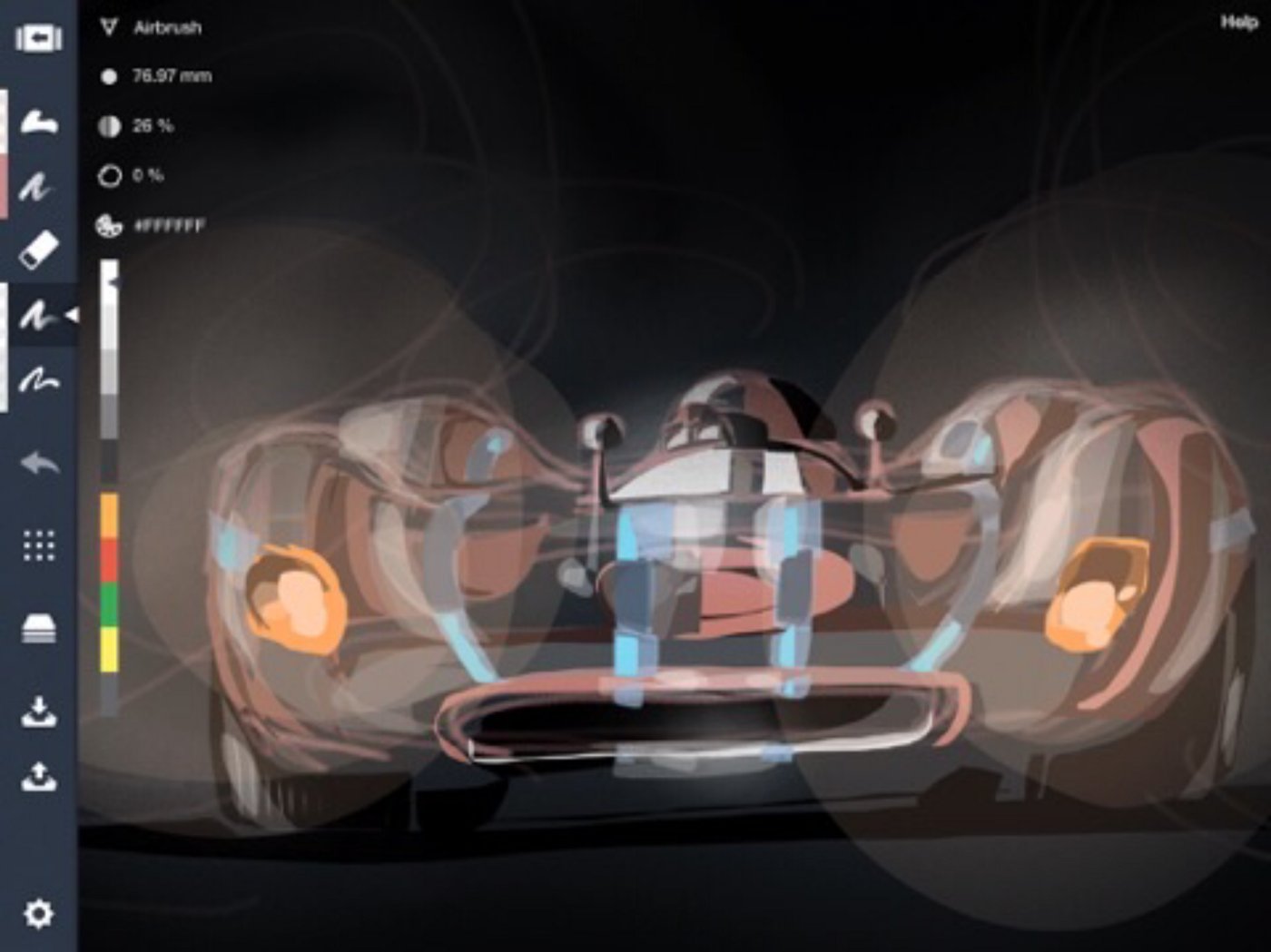
Some process shots of another vehicle…



For my Asibot game, I began my concept exploration by importing inspiring photos of insects and sketching a variety in pencil…

…and then adding layers of color. I love the Filled Stroke with a semi-transparency. You can easily build up very crisp artwork with layers of tonal color selections (meaning same hue, different saturation). Or use a black fill with 50% transparency to create shadow areas.



I don’t often use the precision tools yet as I simply don’t have time to work out art to sophisticated levels, but if you have time you can go deep in, using the precision tools to perfect the line art. To be honest I think this app is amazing for comic book artists! Wait until French and Belgian artists discover it.
I’m also very happy with the new symbols library functionality, which allows you to build your own libraries of drawings and icons. This is powerful! I can see people working in Concepts for complete pipelines, and building up a set of artwork that becomes your personal toolkit.

The drawings are exported as PNGs via the Cloud, and imported into Adobe Illustrator. I am amazed at how much I can do outside the mouse screen world — as I dove in more, I realized I shifted the focus to mobile production — but the one thing I still use is Illustrator’s artboards feature, to lay out all the assets you need to create for the iOS package. (I am sure Ben, David and team have a fluid solution in the works, these developers don’t stop to amaze us!)
The final artwork for the game is modeled in Rhino…

…and rendered in Keyshot or other 3D packages. Static parts of the game can come directly from Concepts. I think if I did this full-time, I would spend a lot of time in Concepts and Rhino and 3D animation packages.

The final say:
- Going from sketch to roughs to asset art in 2D can be done entirely in Concepts. (iPhone or iPad, whatever you have!)
- Then build 3D work in Rhino, Keyshot, Cinema4D or other modeling packages, which can be rendered out in sequences of rotation and motion as PNG files, to be imported as flip book animations.
- Import these back into Gamemaker for compilation to sprites. The screens come together with the behaviors and flat 3D materials. Add your sound and tweak behaviors ’til the cows come home, and many nights later something gorgeous may pop out!
It is a great process to get good, raw feedback on the concept, so you can fail fast and build improvements. This process of rapid learning needs to be repeated towards a version that is playable and gets the thumbs up!
For me the finish line has been delayed due to a great new opportunity in my career, but the hobby process has brought me tons of energy, engaged kids who learn how to build rather than play, and a license to buy a lot of cool toys!
The most important rule of game design? Ask the pros, but I say: Have fun doing it! Thanks, and good luck!

If you are interested in beta testing my games, please send an email to bartmassee@gmail.com and I will add you to the group with much appreciation! Due to recent hectic life changes, game production is on a slow burner, but it will resume shortly and I would love to have your support. View my product designs here, and take a look at my game concepts for Asibot and Scrap.


Bart Massee comes from a heritage of painters and architects active across the globe, and has a passion for visualization and design. He graduated from the Design Academy in Eindhoven, Netherlands in 1991, and worked freelance designing bicycles for Flevobike and truck cabs for Terberg, Mitsubishi and Ford New Holland, as well as creating visualizations and technical illustrations for various magazines. In 1997, he became a product designer with Insight Product Development in the US, becoming a Principle Designer in an internationally award-winning design team, with clients such as Thermos, Coleman, Baxter and Acco.
He moved back to the Netherlands in 2000 to work with Philips Design, helping shape major disruptive innovation programs for Philips Shavers, and joining Stefano Marzano’s team in the award-winning 2006 Next Simplicity Vision of the Future program designing the Air Puck. He led the Philips Design Health & Wellness team towards 35+ international design awards and multiple utility patents, helping grow Philips Sonicare from a 300 million to a billion dollar global company. In 2016, he switched to lead the HP Advanced Design team. Next to this full-time role, he joined the innovation board for Astrea Water in 2017 and started the design process for the Astrea waterbottle.
Bart also runs a small gaming startup, designing, coding and developing gaming experiments for iPad and iPhone based on lifelike particle system studies. He has a passion for VR exploration using his Oculus, and is interested in drones, robotics, AI, virtual immersion and all related technologies. Bart lives in the Pacific Northwest with his wife and three kids, and enjoys flying his RC helicopters, glider and drones.
Interview by Erica Christensen
Recommended
Creating Innovative Game Experiences - Designer Bart Massee shares his creative development process behind RedWaterOne, an interplanetary drone warfare game to rescue humans from insurgent AI.
How to Design in Concepts - Get started using Concepts' Shape Guides, Snap, Selection and Layers as you design a simple object.
Designing the Astrea Water Bottle - Product designer Bart Massee shares the design process behind Astrea's heavy-metal filtering personal water bottle.