Concepts is an infinite, flexible creative tool for all your good ideas. Available on iOS, Windows and Android.
Sketching for Digital Product Design
Artist MiksKS shares their creative process behind designing for digital products and two new brush libraries for Concepts.

“If you look around, you’ll realize there are textures and colors everywhere, and all these elements can be used for digital work."
MiksKS - Hi! I'm MiksKS and I create digital resources for designers and illustrators. I initially studied at university but after a while realized it wasn't for me. I couldn't see myself keeping up with university courses and working on my own projects at the same time. I decided to focus on being self-employed, preferring the option of working from home without a fixed schedule.
Digital products are great because they don't require a lot of equipment to get started. During my first self-employed years, I tested various creative activities, but later gave more attention to digital tools and softwares. That's when I started creating digital products - it was about 3 years ago. Now this is my full time job!

A moth illustration I drew with the Crosshatching brush pack I designed for Concepts.
Can you tell us about your creative process? How does Concepts fit into your workflow? Which tablet and stylus do you use?
The first thing I usually do is gather inspiration and ideas. I carry a small notebook where I write down every random idea I get, so that I can "browse" through later and decide which one of these ideas I'm going to develop to create a finished product.
Some of these ideas are generic, others more precise. For example, at some point I wrote down the words “Surface Imperfections” in my notebook. It could reference the kind of imperfections used in 3D software to add more realism to the different models in the render - they are usually seamless greyscale maps that mimic the look of dust, smudges, dirt or scratches found on objects and surfaces in real life. Or it could be for a pack of brushes or something else. Sometimes I keep it a bit vague so I can have different options for the final product, or even make several products based on a single theme or idea.
I usually gather inspiration from my surroundings. If you look around, you’ll realize there are textures and colors everywhere, and all these elements can be used for digital work, too! Whether it's a concrete wall, scratches on an old metal tray, smudges on a window, paint marks on a canvas... all these elements can be captured and brought to the digital world. I also like to create some of the textures myself with the tools I find around me - paper, ink, toner, paint rollers, sponges. There are a lot of different ways to generate unique textures.
For me, ideas usually come in unsuspected ways - it’s rare that I get an idea while sitting down and thinking, “I need to get an idea now.” Ideas usually happen when I’m experimenting with something in a design software or app, and either get a surprising or accidental result that still looks cool, or thinking “Wait, I could make a product with that!”

The inspirational artpiece I made for the Crosshatching brush pack.
The preparation and "prototyping" phase is probably the longest - I have to make sure the product is going to work as intended, make several tests, brainstorm on how I will present the product etc. Then I can start creating the product, and that can take between a few days up to a few weeks depending on the complexity.
I like using Concepts for sketching, and I like how seamlessly the different tools are integrated in the app. Sometimes I need analog samples (for textures and brushes, usually), so I'll either scan some or take pictures and edit them digitally.
Regarding my gear, for the brushes I use an iPad Pro with an Apple Pencil, a Macbook Pro for light work, and for more demanding tasks such as 3D rendering, a desktop PC. I also have a scanner and a camera for capturing real life textures that I can use in my digital work.
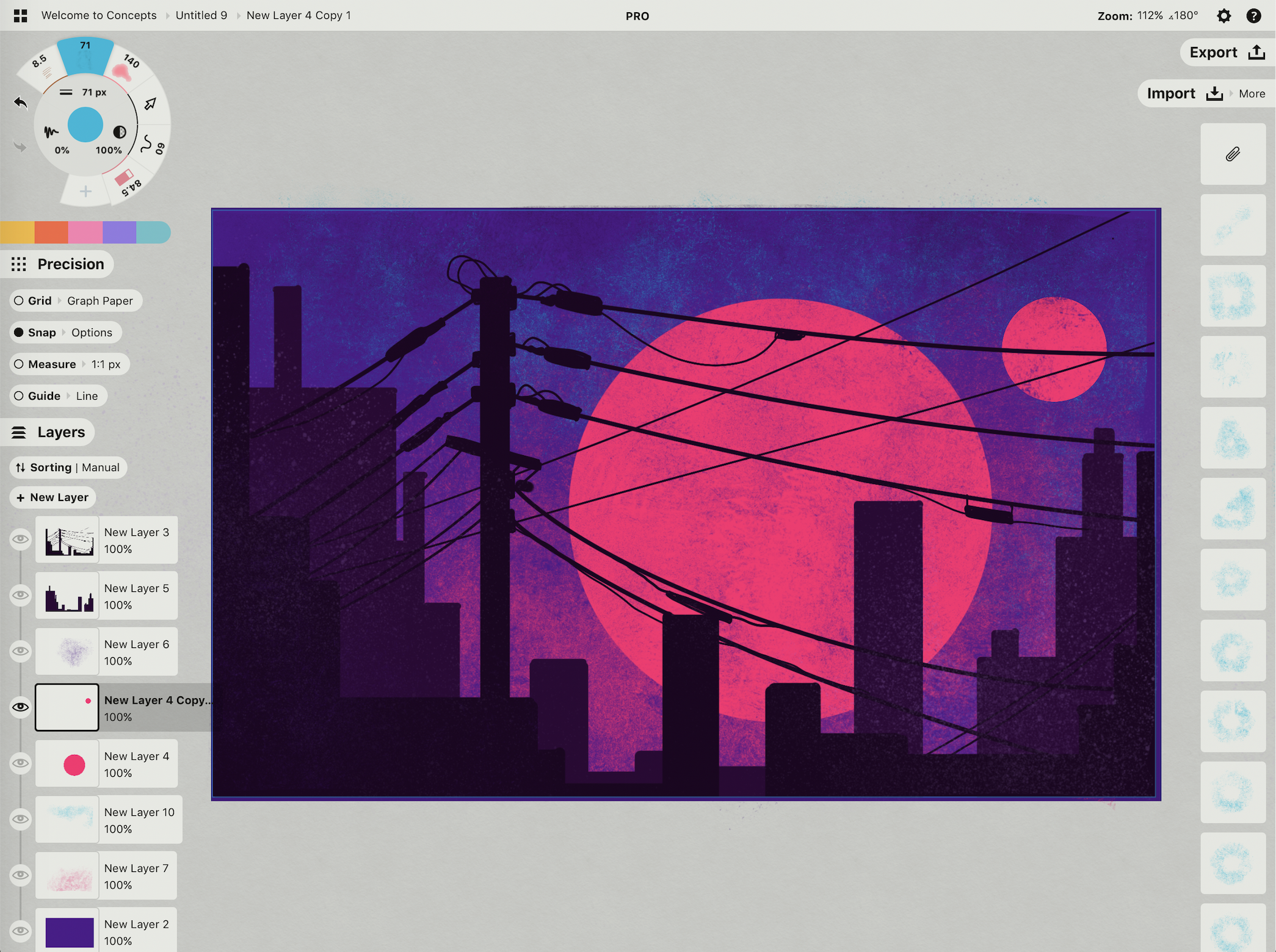
A drawing I created for the Ink & Blot Textures brush pack. I like bold colors and simple illustrations, so I decided to draw this cityscape to show off some of the brushes in the set!
What was your inspiration behind your brush packs, and what was your approach to creating them?
I really like mixing traditional and digital media when creating brushes. My two Concepts brush packs - Crosshatching and Ink & Blot Textures - are based on this idea of collecting and scanning analog samples, and transforming them into brushes that can be used digitally. I also enjoy working with textures - all the little details that you can add onto a digital illustration.
With the Crosshatching brush pack, I wanted to create a set of brushes that could help achieve this particular technique usually found in traditional drawing. In fact, I’m often inspired by traditional media to create brushes. I scanned some samples made using pencils and ink pens to create the brushes.
For the Ink & Blot set, I went for something less specific than the Crosshatching brushes - the goal here was to have a varied collection of different types of textures while maintaining consistency, so the brushes could be mixed and used together in the same piece.
I feel like texturing is always a nice finishing touch to an illustration - they can help you get a more analog, less “computer generated” look if that’s what you prefer. Personally, texturing is my favourite part of the process - blocking out shapes and colors, then adding some grunge and surface imperfections, and experimenting with different brush types, intensity and colors.

As you may have noticed, space is a big inspiration for my work! This is an illustration I did featuring some brushes from the Ink & Blot brush pack.
Do you have any thoughts or advice for artists and designers who are looking to grow in their creative process?
I'd say never stop learning. Whether it is via online courses, tutorials or just experimenting by yourself with various tools, software, or design styles, I think it's important to learn new things on a regular basis, because everything you learn will be like a tool that you can use in your own work later.
In some cases, it can help with creative block issues, too. If I'm not feeling inspired, I usually watch a few tutorials or workflows of other artists, and sometimes it motivates me to learn something new.

I'm MiksKS and I create digital resources for designers and illustrators. I like creating brushes, textures, and various add-ons using both digital and analog tools and mediums. Find me on Creative Market or my website.
Interview by Erica Christensen
Where are the brushes?
You can find MiksKS's Crosshatching and Ink & Blot Textures brushes in-app in Concepts' Brush Market.
- Enter a drawing in Concepts.
- Tap your active tool (or double-tap an inactive tool) on the tool wheel to open the Brushes menu.
- Scroll down to the Brush Market. Purchase a brush library, or if you're subscribed, they're already unlocked for you. Tap a brush to add it to your tool wheel.
Recommended
Designing Art and Space with Emotion - Designer Maha Alamri shares how emotion creates compelling spaces in art and architecture.
Creating an Urban Sketch Journal - Designer Amin Zakaria shares his workflow and impressions on Urban Sketching.
Drawing from Inspiration - Iron Man - Freelance artist Cory Siewert shares how he draws Iron Man with digital Copic markers in Concepts.