Concepts is an infinite, flexible creative tool for all your good ideas. Available on iOS, Windows and Android.
Design Process in Landscape Architecture
Landscape Architect Warong Naivinit shares methods and structures for landscape design using Concepts on the iPad Pro.

My name is Warong Naivinit. I live in Ubon Ratchathani, the farthest eastern province in Thailand. I work at Ubon Ratchathani University, a state university, where I have been teaching landscape design and system analysis and design for 20 years. Accordingly, my expertise lies in the field of landscape design and human-environment simulation.
What is landscape architecture, and what are you trying to achieve as a landscape architect?
A landscape architect is simply a person who professionally works on analysis and design to harmonize human-environment interaction in a pleasant way.

A balloon diagram for the International Forest Temple in Ubon Ratchathani.
When you teach, what do you teach your students about design and architecture? What about design is important to you to communicate with your students?
In my opinion, teaching students to be an outstanding landscape designer with more creative competency based on analytic information is very crucial. It is always difficult to verbally transfer the synthetic and holistic design approach to students. Thus, we usually provide project-based learning experience to our students, and, as is the usual solution for all design disciplines, we sketch a lot of drawings to comprehend our site potentials and limitations, as well as our design concept. These drawings play a vital role in communicating among us and between students and their clients.

A site analysis for Alexander the Great Theme Park.

A concept plan for Alexander the Great Theme Park.
What is your creative process like? How do you approach designing for a project? How much is defined by your imagination versus based on the client’s needs?
My creative process is like dating a nice girl. Without analysis, I begin visualizing what she should be according to my first impression. This is truly my imagination. As for the design process, once I am propositioned an interesting design project, I start to make myself acquainted with the site and concerned stakeholders from as many dimensions as possible. In many cases, I begin drawing future pictures of what the site should look like based on my experiences and preferences. These drawings are always changed when the site analysis is completed and clients’ demand is elucidated, but they remind me of the first impressions I felt about the site.
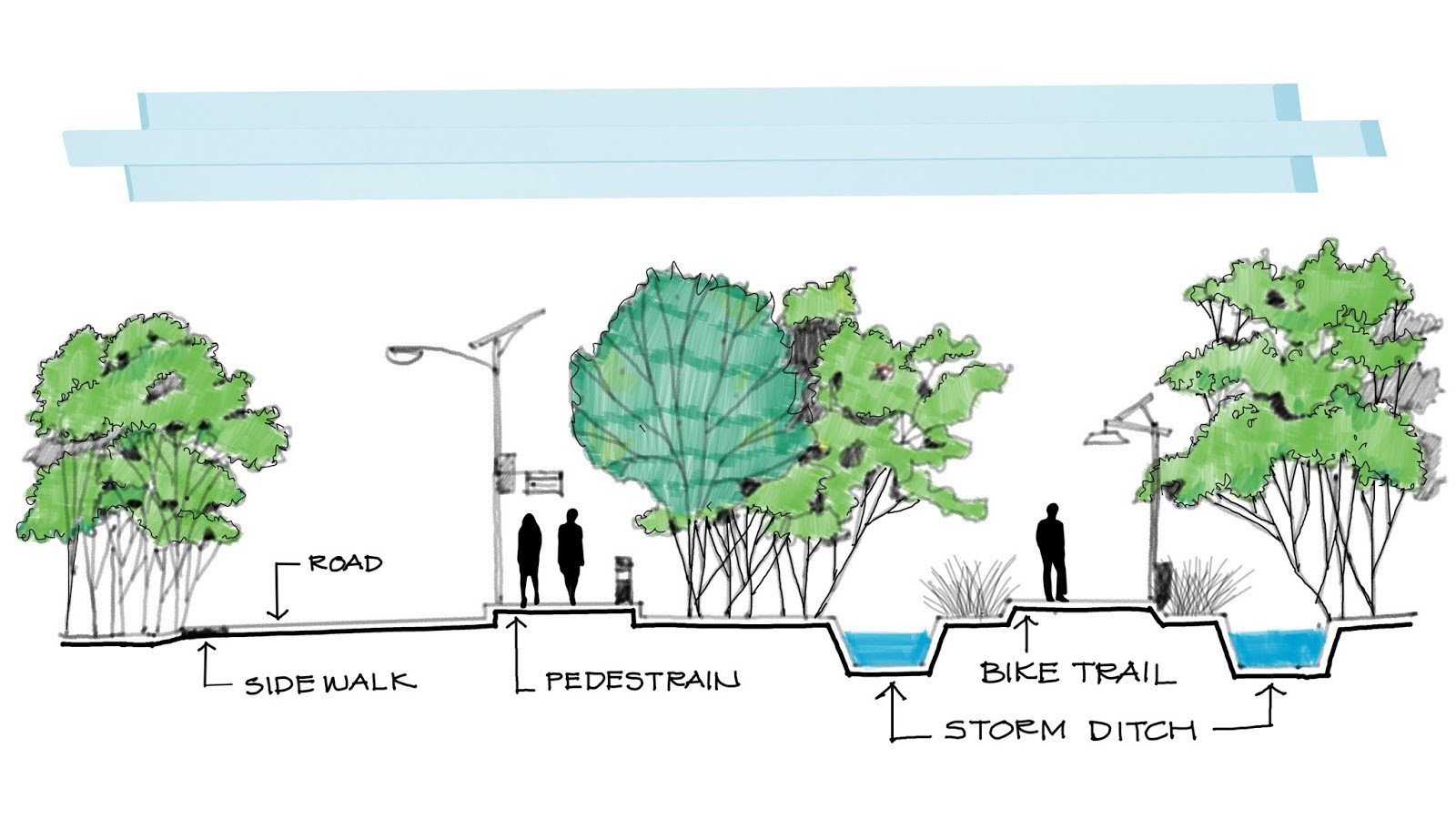
A section for UBU Art and Cultural Park.

A concept plan for UBU Art and Cultural Park.
What tools do you prefer to use when designing? How did you discover Concepts and how does it help you in your workflow?
The tools I use when designing are both conventional and digital, however, the development of digital tools is incredibly impressive. Even though digital tools cannot completely replace the conventional artistic ones yet, they are getting closer, with more convenient features and carry-on capacity. As a result, I prefer using digital tools for my design.
Concepts is one of my favorite tools. I discovered Concepts when I bought my iPad Pro (almost one and a half years ago) and watched the demo on an iPad Pro showcase. I decided to buy this application from the app store as soon as my iPad Pro was ready to use. Concepts is great (and getting better) for conceptualizing the design, once I saturate my ideas based on the information acquired from the site analysis and users’ requirements. Consequently, I always use Concepts to build my concept plan when more precise tools and predefined templates are required.

Site analysis for Organic Farm Organic Form at the Sukwattana resort in Nakormprathom province (near Bangkok).
Can you walk us through what your process looks like when creating a landscape solution?
By and large, I apply the overall landscape design process to my work. This comprises the site survey and inventory, users’ requirements and site analysis, literature reviews, conceptualization, design review, and master plan and design development including schematic plans. The details of each project are, of course, different.
To simply explain about my design process, I would say I have three critical states, instead. They are
- understanding the nature of the site and the behaviors of users,
- achieving the users’ cooperation, and
- developing the design with active participation from the users.
When developing the concept plan (conceptualization), Concepts is my major tool, but the software may sometimes be unable to handle my entire project, which is generally huge and consumes so much of the hardware and software resources. Thanks to a suggestion from the Concepts team, I separate my concept plan and built it by categories, e.g. existing plants, proposed plants, buildings, water features.
Each of them are exported into a PNG file with the same marks so that I can align them according to scale, position and rotation when they are merged, to create the final product. This method practically overcomes the limitation of computing power, but needs to be systematically planned.

An example of the project layers I align in different drawings. Here is the base layer for the Science Park at Ubon Ratchathani University.

Natural growth in the park. The marks in the corners align with the corners of the grading plan.

Human elements of the science park — buildings, access, trails, boundaries and water feature. Again, the corners align to the initial plan.

Landscape additions to the park.

Details and information.

Warong Naivinit, Ph.D. is an agricultural system analyst and landscape architect in Ubon Ratchathani, Thailand. Follow him on Facebook.
Interview by Erica Christensen
Recommended
Influencing Spaces in Residential Design - Architect Luis Furushio shares how interactive digital design with clients improves quality of life in residential spaces.
Capturing Architectural Vignettes on the iPad Pro - Architect Justin Smith shares his optimal design workflow for his practice.
Creating Timeless Interior Design - Interior design student Anna Aeschbacher shares how she transforms a historical shop into a cultural bar for her client.