Concepts Reimagined to Incorporate the New iOS 26 Liquid Glass Design
New updates in Concepts for iOS 26.
Experience a beautiful, polished visual workspace with fluid animations and perfectly rounded edges.
Introducing our new liquid glass design!
Step inside to explore a beautiful, polished visual experience with smoother animations and a design that feels right at home on the latest iteration of iOS.
We've embraced the official Liquid Glass aesthetic from the core OS update, implementing it in subtle and beautiful ways to give Concepts an expressive sense of fluidity and depth. Your workspace now has a stunning, translucent quality that brings focus to your work and feels more alive with new animations.
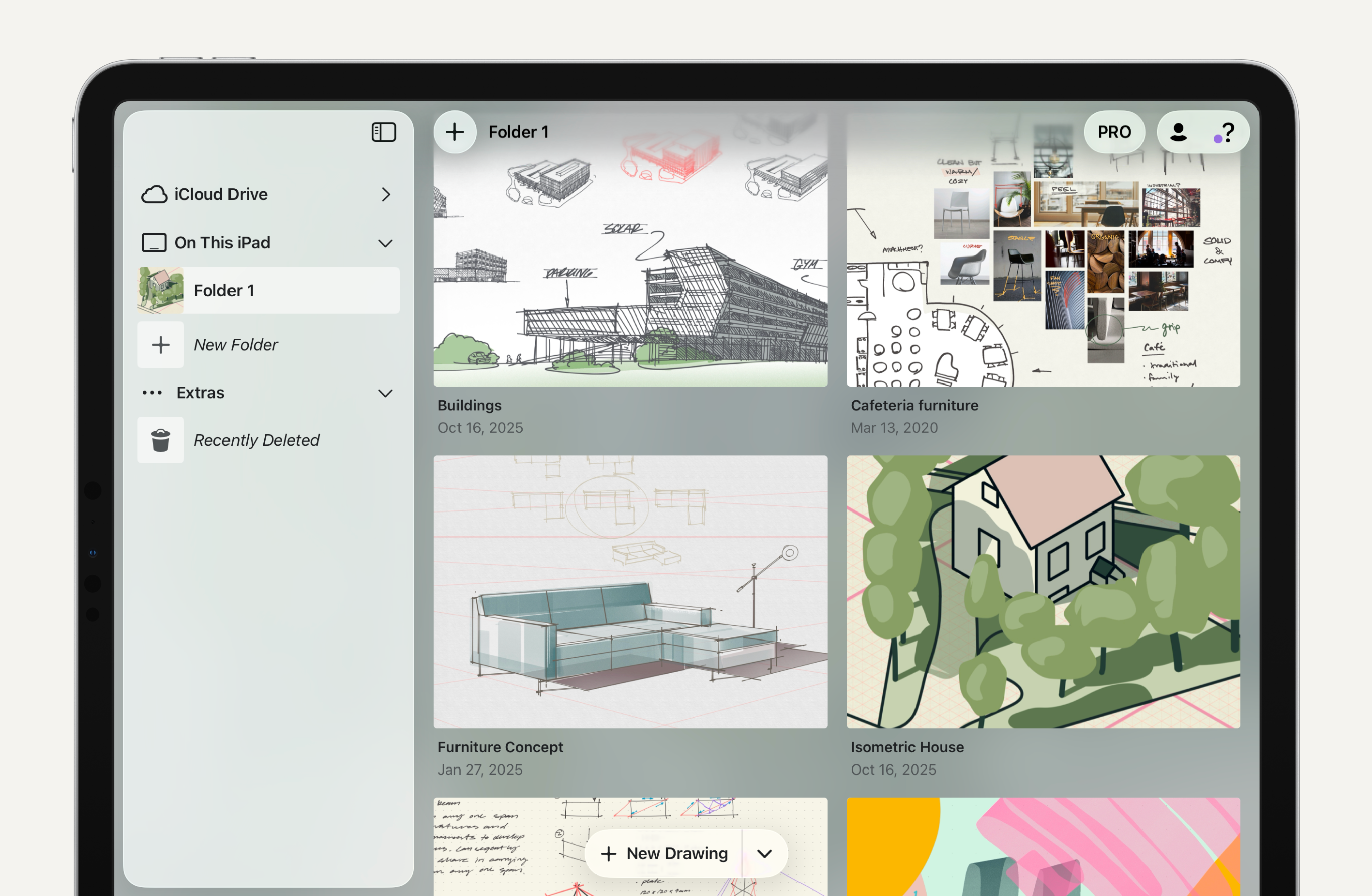
The Gallery view with the new, refreshed look.
To complement the new system, we've also introduced softer, rounded edges throughout the entire interface. This harmonious design update makes every tap, swipe, and drawing stroke feel more integrated into the new iOS environment.
Upgrade your device to iOS 26 for the new Concepts experience!
If you have any feedback on the new update, please reach out to us and share your experience by opening up Concepts, tapping Help > Ask Us Anything or emailing us at support@concepts.app.
Written By: Jessica Donnelly
Recommended
The Ultimate Industrial Design Pack - Explore the new Underlay Objects, created by Design Burger.
How to use iCloud Drive to Sync Your Drawings - Learn how to use iCloud Drive to sync your drawings and create a seamless experience across Apple devices.
Apple Pencil Pro: Squeeze & Barrel Roll - Learn how to set up these functions and what to expect.