Trees Object Pack: Enhance your Architectural and Landscape Designs
New Objects for iOS, Windows, Android and ChromeOS.
Learn how to find the Trees Object pack, what’s included and how to easily drag & drop them into your designs.

Sketch using the Trees Object pack by: Jessica Donnelly
What's inside?
Explore the new Trees Object Pack, a powerful toolkit that will instantly elevate your designs. Created by renowned architect and sketching expert David Drazil, this authentic collection helps you bypass the time-consuming work of manually drawing trees.
This pack includes:
- Deciduous trees in various styles and seasons
- Evergreen tree varieties
- Various sketch-stylized tree illustrations
The Trees Object pack is available with a monthly/yearly subscription, or it can be accessed as a one-time purchase in Concepts.
*This was recorded on Android. Your Object Library area will look a little different if you are on iOS.
How To Customize Your Tree Objects
Change the Size
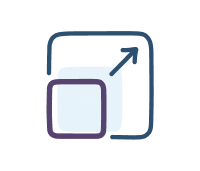
Every Object can be transformed, scaled and customized. Simply tap on the Object to set it on your canvas, to get started.
Change up the Style
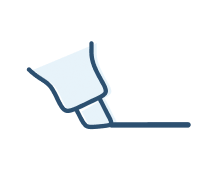
Apply different colors, opacity settings, brushes, and experiment with endless possibilities. Select your Object and tap on any brush you have set in your toolbar or tool wheel.
Nudge it
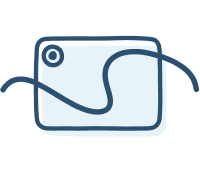
Try nudging your Objects to create new shapes that fit your layout and customize them even further.
Perfect For:
Streamline your design process and instantly craft engaging landscapes, architectural drawings and environmental concepts without starting from scratch.
- Architects and Landscape Designers: Quickly populate your designs, elevations, and perspective drawings.
- Illustrators and Concept Artists: Build dynamic outdoor scenes and detailed backgrounds.
- Interior Designers: Add a natural element to your interior elevations and perspective drawings.
- Anyone with Ideas: If you've got a vision, this pack helps you bring it to life faster!
Meet the Creator of this Object Pack, David Drazil

David Drazil is a trained architect, published author, and founder of Sketch Like An Architect — a global platform helping architects, designers, and creatives build confident sketching skills with a clear, step-by-step method.
Originally from the Czech Republic, David created the project to close the gap between what’s expected of designers and what they’re actually taught: how to communicate visually. His courses and books have helped over 15,000 students and reached a community of 300,000+ creatives worldwide. Today, he teaches how to sketch with clarity, speed, and style — whether on paper or iPad — one confident line at a time.
You can follow him on Instagram and YouTube to see what else he is up to.
We hope you enjoy this Object pack and that it helps you save time in your design process!
Share your designs and creations using this pack with us at support@concepts.app and tag us on Instagram @ConceptsApp. We love celebrating your creativity, cheering you on and seeing what you are making in Concepts.
Written By: Jessica Donnelly
Recommended
Letters & Numbers Object Pack - Learn how to find the Letters and Numbers pack, what’s included and how to easily drag & drop them into your designs.
A Journey into Architectural Design - Architect & educator, Evan Bronstein shares his creative process and thoughts behind designing for the future.
Design Process in Landscape Architecture - Landscape Architect Warong Naivinit shares methods and structures for landscape design using Concepts on the iPad Pro.