Infinite, flexible sketching.
Sketch, plan, edit and share all your big ideas.
Sketch, plan, edit and share all your big ideas.




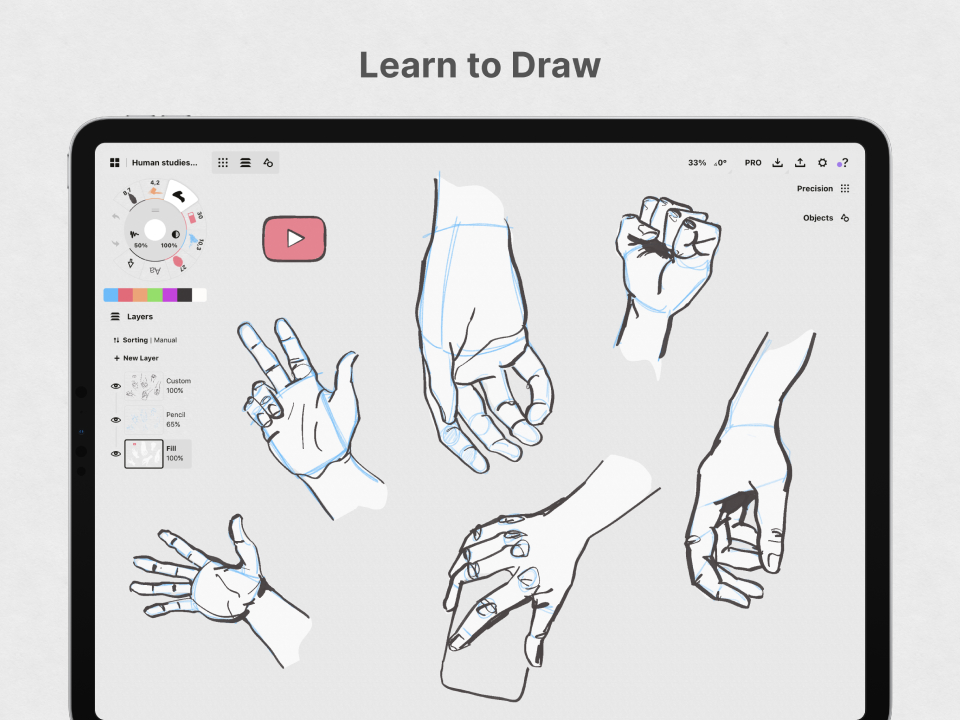



Concepts is a flexible space to think, plan and create. Every beautiful stroke on the infinite canvas is an editable vector, which makes copying, tweaking, and sharing fast and fluid. It's like pencil and paper, only better.
Download it on your favorite app store now.







Sketch and explore your ideas on an infinite canvas. Zoom with clarity, apply moveable artboards, and share just what you need.
Draw with realistic pencils, pens, wire, custom brush libraries1 and more in designer COPIC colors licensed by Too Corporation.
An automatic Presentation Mode1 lets you sketch live with your team or clients, or whiteboard virtually with apps like Zoom.
Adjustable vectors let you iterate and change elements of your sketch without having to redraw anything.
Use infinite layers for as many iterations as you need to make your client happy. Quickly toggle between alternatives.
Drag+drop images and PDFs, sign documents, mark up client or teammate files and send them back fresh.
Design tools like Grids, Line Smoothing, Live Snap and Shape Guides help you draw fast designs with Real-World Scale and Measurement.
Drag+drop professional objects or create your own for fast design work, graphic sharing and client presentations.
Export files to PDF, PNG, PSD, SVG, DXF (AutoCAD) and other file types for flexible workflows across apps.
1 iOS only features. Platform parity between iOS, Windows, Android & ChromeOS is in progress with updates measured in weeks. See the full list of features for more detail.
Want to try it? Download Concepts now.
Not everyone may be comfortable sharing visually, but since sketching is shown to increase engagement and understanding of core problems, we've made a drawing course that’s helpful for beginners.
Connect with visual thinkers like you, watch videos, and find design stories and tutorials @conceptsapp on your favorite social channels.
We're actively working towards a cross-platform sketching experience for iOS, Windows, Android & ChromeOS.
Infinite Sketchbook
An assortment of hand-crafted vector-hybrid brushes + tools, COPIC / HSL / RGB color wheels, five layers, our infinite canvas, unlimited drawings, all of our paper + grid types, and basic JPG exports. At its best when paired with a stylus.
It’s the perfect digital sketchbook.
Free
Available free in the App Store, the Play Store, and the Microsoft Store.
Infinite Flexibility
A monthly or yearly license gets you access to over 200 libraries, services and features in Concepts across iOS, Android, ChromeOS, and Windows, with new updates arriving all the time.
$4.99 / mo or $29.99 / yr 1
Start with a free 30-day trial in the App Store, the Play Store, or the Microsoft Store, or see the full feature list here.
Or buy the Essentials for life and unlock selection & editing tools, infinite layers, shape guides, custom brushes1, custom grids, and exports to PNG / PSD / SVG / DXF. Limited to the platform you purchase on. Brush packs, objects1 and PDF sold separately.
$1.99 - $39.99 ea 1
Pick it up now in the App Store, the Play Store, and the Microsoft Store.
Business & Organization Licensing
Unlock Concepts Pro for your entire team. Includes regular updates, priority support, self-service billing, re-assignable licenses, and support for multiple admins.
$10 / mo or $100 / yr per license 1
Deploy to users via direct download, BYOD, or managed distribution (e.g MDM) through the various app stores.
Special considerations for large teams, including manual billing, security audits, special services, and personalized support.
Get free licenses for your entire school.
Free for qualifying institutions
i For more detail about what's included in each plan, click here.
1 iOS only features. Platform parity between iOS, Windows, Android & ChromeOS is in progress with updates measured in weeks. See the full list of features for more detail.
Concepts is the best place to sketch, plan and design your ideas. It’s free to start, so let’s dive in!
Download Concepts