Articles & Tutorials
Follow along with these how-tos and learn something new from people who use Concepts in their everyday creative flow. There’s something for everyone, with new articles all the time.
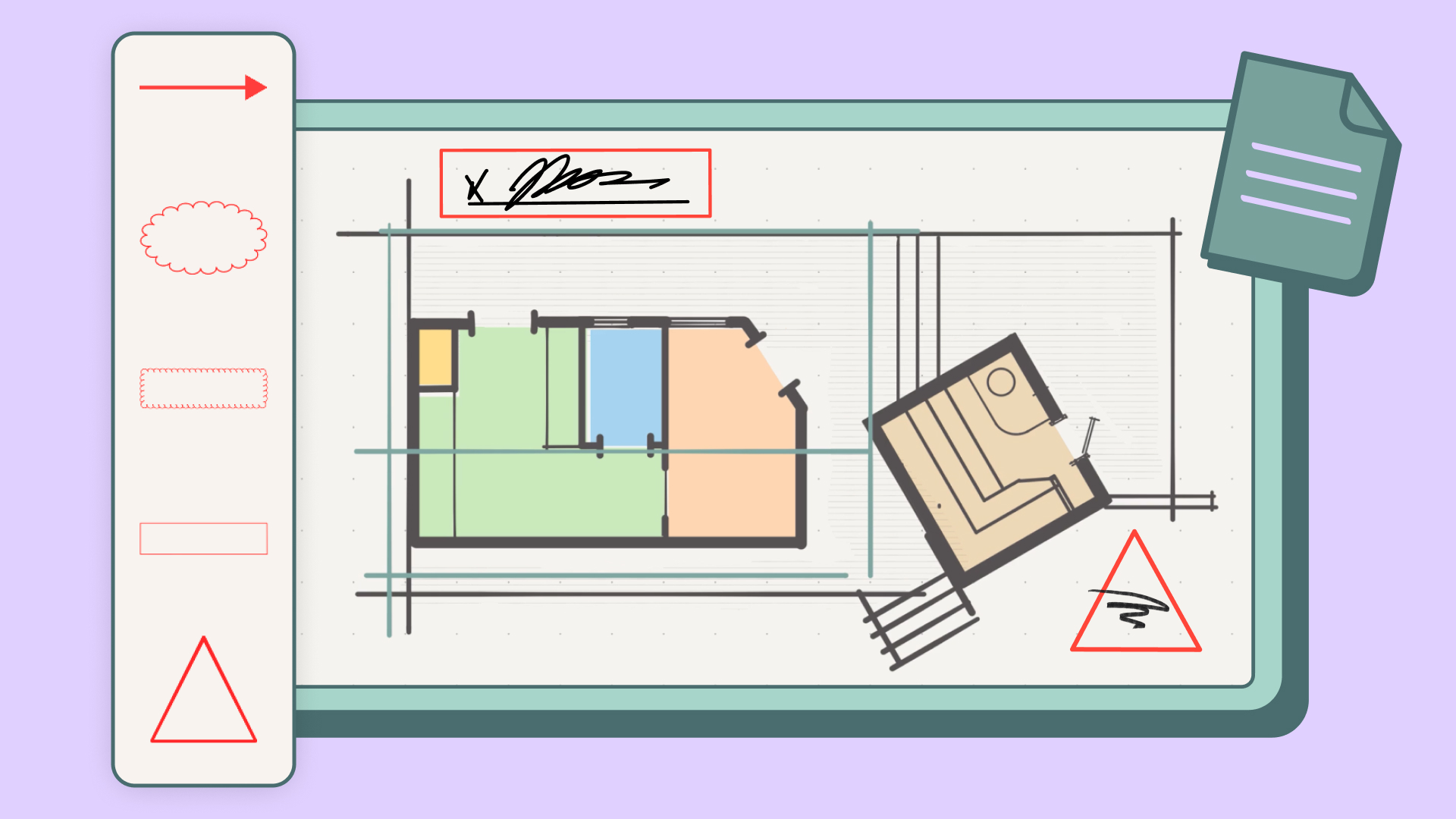
Professional PDF Markup Objects
Redline and markup PDFs with precision and speed up feedback using professional RFI clouds and labels.
Object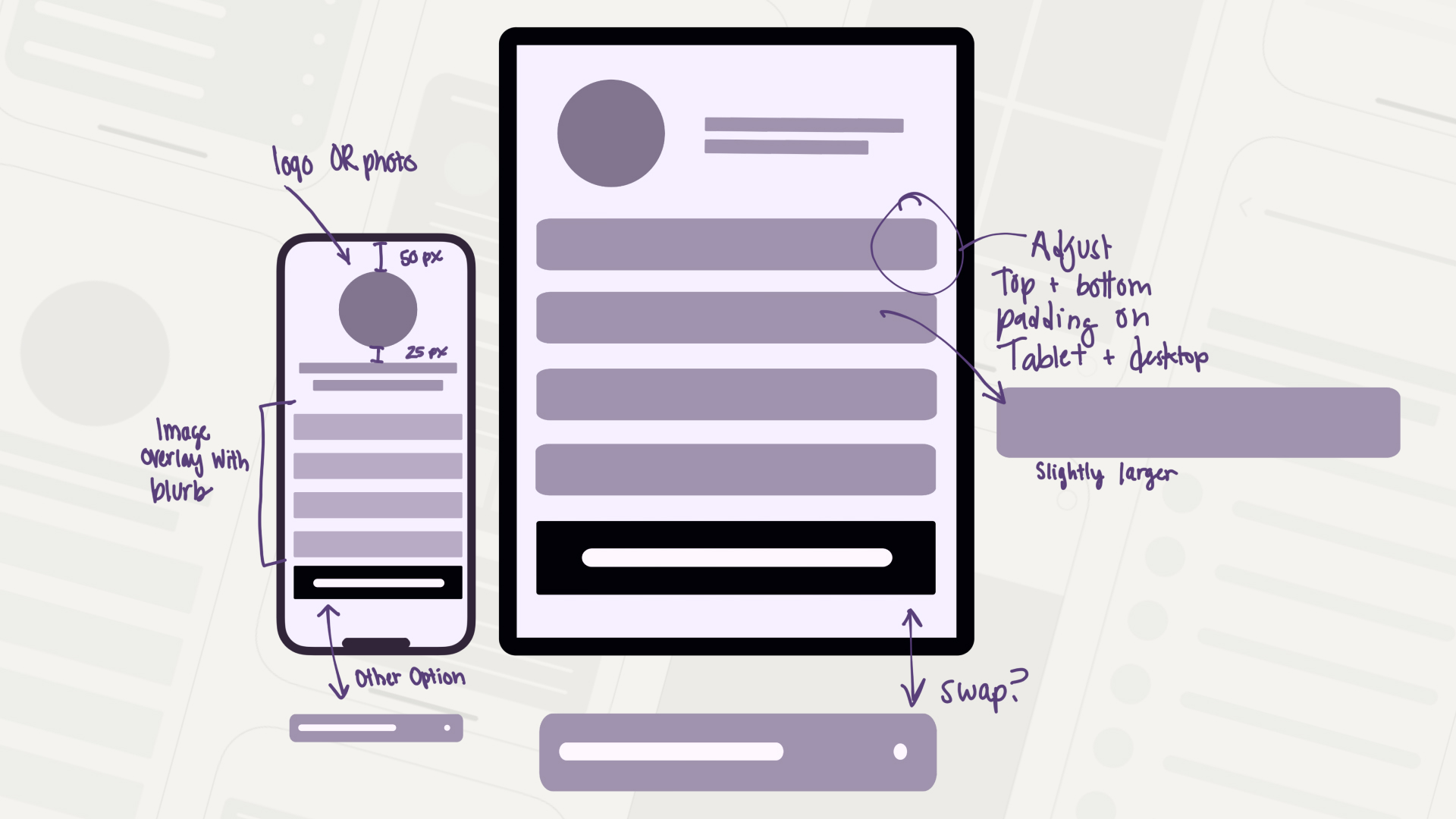
Design engaging low-fidelity prototypes, user flows and screen logic without starting from scratch using the new iOS Wireframe Objects.
Object
New Interior Design Object Pack
Expand your design toolkit with 32 furniture Objects, created by architect Jessika Wendel. Includes front and 45-degree views.
Object


